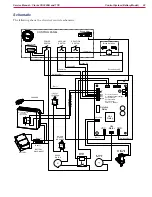General Information
7
Service Manual – Clarke CA30 20B and 17E
Property Damage Messages
−
Storage and operation temperature must be above 0°C and a humidity between 30% and
95%, non-condensing.
−
Before use, all doors and hoods should be properly latched.
−
This machine is not approved for use on public paths or roads.
−
This machine is only approved for hard surface use.
−
Use brushes and pads supplied with the machine or those specified in the User Manual.
Using other brushes or pads could reduce safety.
−
Do not wash the machine with direct or pressurised water jets, or with corrosive substances.
−
Do not allow the brush/pad to operate while the machine is stationary to avoid damaging the
floor.
−
Use only factory authorized parts and accessories.
−
This machine must be properly disposed of in accordance with local laws and regulations.
120 VAC Power Cord Requirements (Corded Machine)
This machine is equipped with a grounding power cord, and must be connected to a grounded facility
receptacle that is installed in accordance with all applicable codes and ordinances. The ground wire provides
a low resistance path for fault current, in the event of an equipment malfunction.
Warning: To reduce the chance of electrocution or serious injury, follow all instructions and warnings
below.
The machine comes equipped with a short power cord, and must be used with an additional extension power
cord. This extension cord must be of the appropriate type, size, and length as described below.
•
The cord must be a 3-wire (including ground) flexible cord with a minimum length of 15 feet.
•
The cord type letter designations must have (S) or (SJ) as the first digits, but cannot have (SV) or (SP)
as the first digits. Additional letter designations with (W) or (OW) are preferred but not required. For
example, a cord designated (SJOW) is Extreme-Service, Junior-Grade (300V), with Oil and Weather
resistance.
•
The minimum size of the power cord’s conductors will vary according to the length of the cord. This is to
minimize the effects of voltage-drop at the machine, which can reduce machine performance.
Extension Cord Ratings
Cord Length
Size (AWG)
Size (mm
2
)
<25 Ft.
14
2.0
25-50 Ft.
12
2.5
50-100 Ft.
10
3.5
>100 Ft.
Not recommended
•
Minimum rating: 300V 140/167°F (60/75°C)
Improper connection of the equipment-grounding conductor can result in a risk of electric shock. Check with
a qualified electrician or service person if you are in doubt as to whether the outlet is properly grounded. Do
not modify the plug provided with the machine. If it will not fit the outlet, have a proper outlet installed by a
qualified electrician.
Replace the plug if the grounding pin is damaged or broken. The Green (or Green/Yellow) wire in the cord is
the grounding wire. When replacing a plug, this wire must be attached to the grounding pin only.