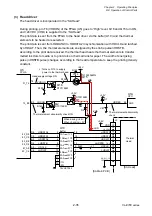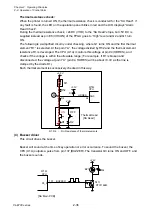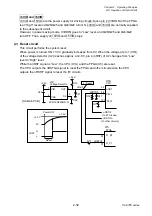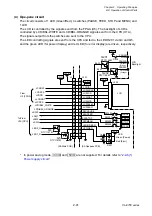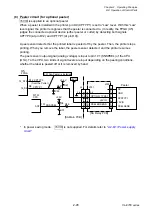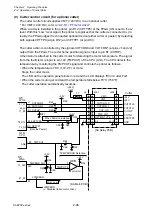Chapter 2 Operating Principles
2-3.
Operation Panel
CL-E700 series
2-48
2-3.
Operation Panel
Operation panel is located on the bottom of the left/front side of the printer.
Operation panel consists of 4 keys to set the condition of the printer, and 1 LED (Green/Red) and 1
LCD that indicate the operating condition of the printer.
2-3-1. External view
(1)
LED (Green/Red)
Green: Lights on when the printer turns ON.
Blinks during receiving print data.
Red:
Blinks when the printer is in error status.
(2)
LCD
The LCD displays printer statuses including error status, menus and operation guide.
(3)
Keys
There are 4 keys,
[MENU]
,
[PAUSE]
( ),
[FEED]
(
)
and
[STOP]
(
■
).
[PAUSE]
( )
key:
Temporarily stops printing.
• When
the
[PAUSE]
( ) key is pressed, “Pause” is displayed on the LCD and the printer
enters pause mode.
• When it is pressed during printing, the printer stops after printing the current one label.
Pressing the key once again will resume further printing and the remaining number of
designated labels is printed.
[FEED]
(
)
key:
Feeds media.
• When
the
[FEED]
(
) key is pressed once, media is fed and stops at the printing start
position.
The distance to be fed before stopping there depends on media. In the case of label media,
printing start position is automatically detected and then label media stops. In the case of
continuous media, it is fed by a certain distance and then stops.
• When “TEAR OFF” setting is enabled, media is fed to TEAR OFF position and stops there.
PAUSE
STOP
FEED
MENU
LCD
LED
Summary of Contents for CL-E700 Series
Page 1: ...Technical Manual CL E700 series Thermal Transfer Printer...
Page 5: ...Chapter 1 Specifications 1 1 CL E700 series CHAPTER 1 SPECIFICATIONS...
Page 15: ...Chapter 2 Operating Principles 2 1 CL E700 series CHAPTER 2 OPERATING PRINCIPLES...
Page 87: ...Chapter 3 Disassembly and Maintenance 3 1 CL E700 series CHAPTER 3 DISASSEMBLY AND MAINTENANCE...
Page 151: ...Chapter 4 Troubleshooting 4 1 CL E700 series CHAPTER 4 TROUBLESHOOTING...
Page 167: ...Chapter 5 Parts Lists CL E700 series CHAPTER 5 PARTS LISTS...
Page 172: ...Chapter 5 Parts Lists CL E700 series 5 6 DRAWING NO 1 General Assembly Rev 0...
Page 195: ...Chapter 5 Parts Lists 5 29 CL E700 series DRAWING NO 7 Unit Opepane Rev 0...
Page 203: ...Chapter 5 Parts Lists 5 37 CL E700 series DRAWING NO 9 SA2 Ribbon Unit Fan Rev 0...
Page 206: ...Chapter 5 Parts Lists CL E700 series 5 40 DRAWING NO 10 Accessories Rev 0 3 2 4 1 1 1 2 1 3...
Page 208: ...Chapter 6 Circuit Diagrams 6 1 CL E700 series CHAPTER 6 CIRCUIT DIAGRAMS...
Page 230: ...Appendices AP 1 CL E700 series APPENDICES...
Page 233: ...Appendices A Mounting Diagrams CL E700 series AP 4 2 Solder side...