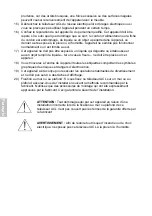VGA Menu
—To set up for computer
It is only active in VGA source.
•
Auto Adjust:
Press
ENTER
to auto adjust picture’s horizontal position, vertical position, fine
•
tune and H-Size.
•
Contrast:
To adjust contrast of the video.
•
Brightness:
To adjust luminance of the video.
•
Fine Tune:
To adjust the delay time of data and clock to reduce noise in picture.
•
Manual Clock:
To adjust the horizontal pixel clock of the video.
•
H. Position:
To adjust the horizontal position of the picture.
•
V. Position:
To adjust the vertical position of the picture.
ADVANCED OPERATION
PIP/PBP
PIP/POP button allows you to watch two screens from different sources at the same time.
"
PIP
" shows a smaller image over the larger program you are watching. You have full control over
the larger program behind the smaller one.
"
POP
" works similarly to PIP but the control is over the smaller program in the front.
"
PBP
" shows both programs side by side.
Press
PIP/POP
on the remote control repeatedly.
The screen will change from normal screen
→
PIP screen
→
PBP screen.
PIP/POP Screen PBP Screen
15
English
Summary of Contents for C37604HD
Page 8: ...REMOTE CONTROL 4 English ...
Page 25: ...English ...
Page 27: ...Français ...