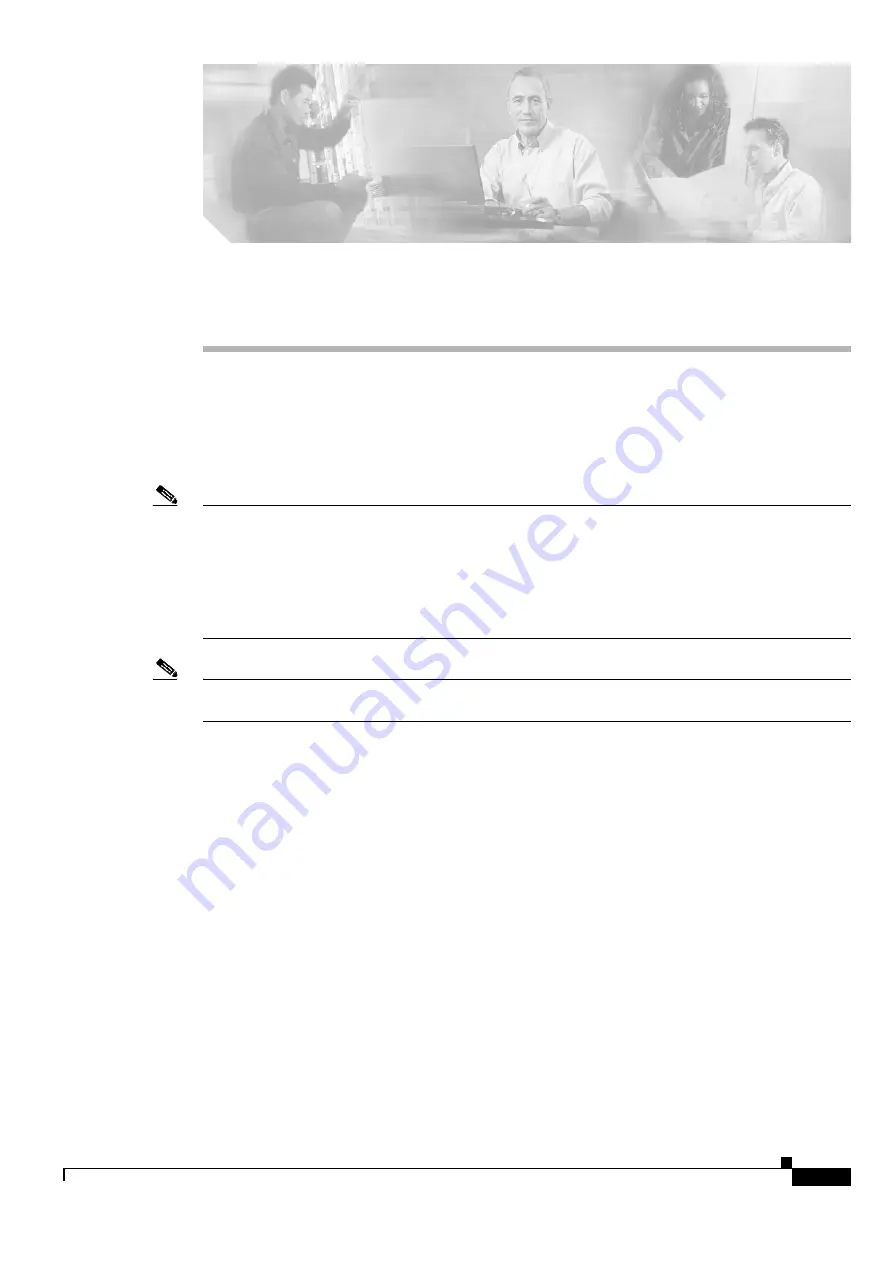
C H A P T E R
3-1
Cisco ONS 15454 DWDM Installation and Operations Guide, R6.0
September 2005
3
Turn Up a Node
This chapter explains how to provision a single Cisco ONS 15454 dense wavelength division
multiplexing (DWDM) node and turn it up for service, including node name, date and time, timing
references, network attributes such as IP address and default router, users and user security, card
installation, and DWDM connections.
Note
Procedures in this chapter require that you have a network plan calculated for your DWDM network with
Cisco MetroPlanner, Release 2.5. Cisco MetroPlanner is a DWDM planning tool that is available from
your Cisco account representative. Cisco MetroPlanner prepares a shelf plan for each network node and
calculates the power and attenuation levels for the DWDM cards installed in the node. For information
about Cisco MetroPlanner, contact your Cisco account representative. For instructions on using
Cisco MetroPlanner, refer to the
Cisco MetroPlanner DWDM Installation and Operations Guide,
Release 2.5
.
Note
Unless otherwise specified, “ONS 15454” refers to both ANSI (ONS 15454) and ETSI
(ONS 15454 SDH) shelf assemblies.
Before You Begin
This section lists the non-trouble procedures (NTPs) that you need to complete to turn up a DWDM node.
Turn to a procedure for applicable detailed level procedures (DLPs).
1.
NTP-G139 Verify Cisco MetroPlanner Reports and Files, page 3-3
—Complete this procedure first.
1.
NTP-G22 Verify Common Card Installation, page 3-4
—Complete this procedure next.
2.
NTP-G23 Create Users and Assign Security, page 3-5
—Complete this procedure to create Cisco
Transport Controller (CTC) users and assign their security levels.
3.
NTP-G24 Set Up Name, Date, Time, and Contact Information, page 3-8
—Continue with this
procedure to set the node name, date, time, location, and contact information.
4.
NTP-G25 Set Power Monitor Thresholds, page 3-10
—Continue with this procedure to set the node
battery power thresholds.
5.
NTP-G26 Set Up CTC Network Access, page 3-11
—Continue with this procedure to provision the
IP address, default router, subnet mask, and network configuration settings.
Summary of Contents for ONS 15454 DWDM
Page 38: ...Figures xxxviii Cisco ONS 15454 DWDM Installation and Operations Guide R6 0 August 2005 ...
Page 54: ...Procedures liv Cisco ONS 15454 DWDM Installation and Operations Guide R6 0 August 2005 ...
Page 64: ... 64 Cisco ONS 15454 DWDM Installation and Operations Guide R6 0 August 2005 Chapter ...






























