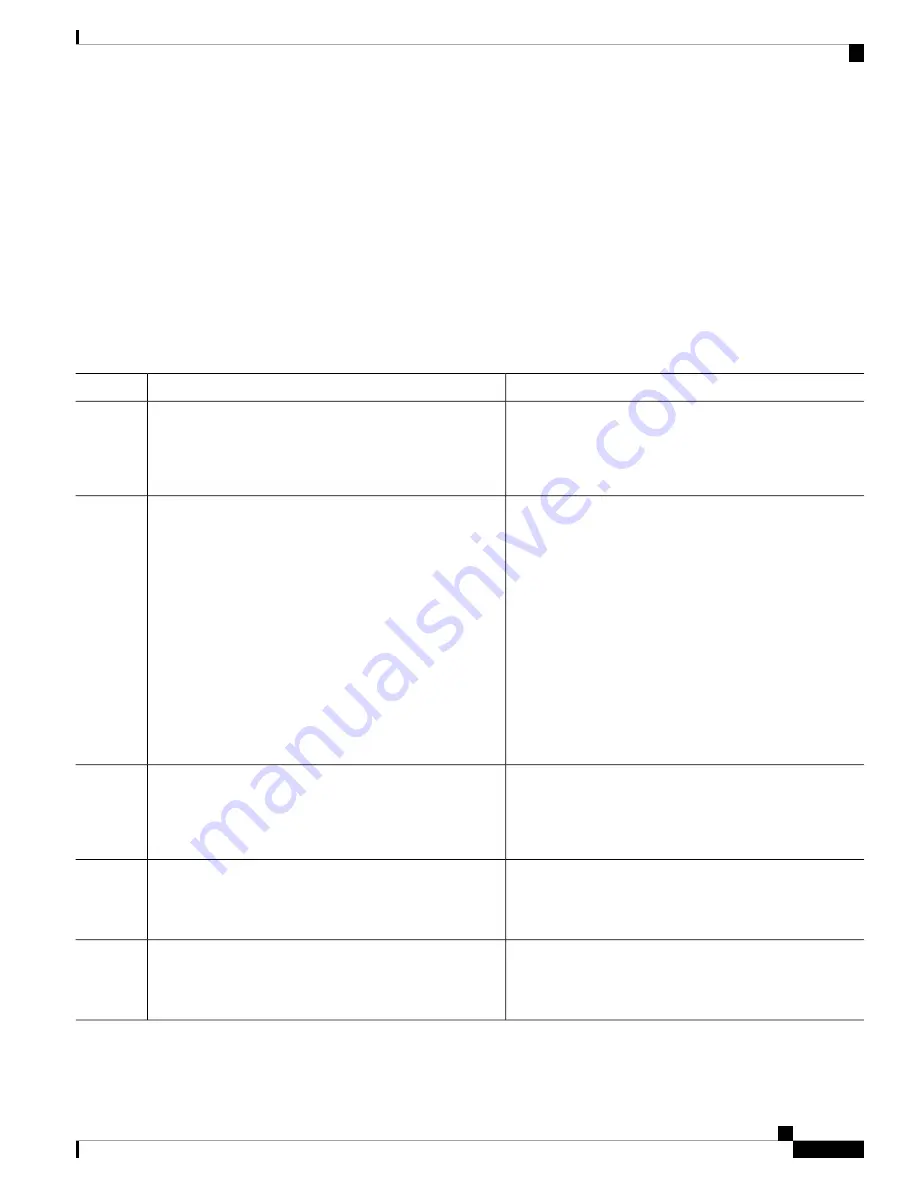
Before you begin
Configure RADIUS or server groups, as needed.
SUMMARY STEPS
1.
configure terminal
2.
aaa accounting default
{
group group-list
|
local
}
3.
exit
4.
(Optional)
show aaa accounting
5.
(Optional)
copy running-config startup-config
DETAILED STEPS
Purpose
Command or Action
Enters configuration mode.
configure terminal
Example:
Step 1
switch#
configure terminal
switch(config)#
Configures the default accounting method.
aaa accounting default
{
group group-list
|
local
}
Step 2
Example:
The
group-list
argument consists of a space-delimited list
of group names. The group names are the following:
switch(config)#
aaa accounting default group radius
•
radius
—Uses the global pool of RADIUS servers for
accounting.
•
named-group
—Uses a named subset of or
RADIUS servers for accounting.
The
local
method uses the local database for accounting.
The default method is
local
, which is used when no server
groups are configured or when all the configured server
groups fail to respond.
Exits configuration mode.
exit
Example:
Step 3
switch(config)#
exit
switch#
Displays the configuration AAA accounting default
methods.
(Optional)
show aaa accounting
Example:
Step 4
switch#
show aaa accounting
Copies the running configuration to the startup
configuration.
(Optional)
copy running-config startup-config
Example:
Step 5
switch#
copy running-config startup-config
Cisco Nexus 9000 Series NX-OS Security Configuration Guide, Release 9.x
27
Configuring AAA
Configuring AAA Accounting Default Methods






























