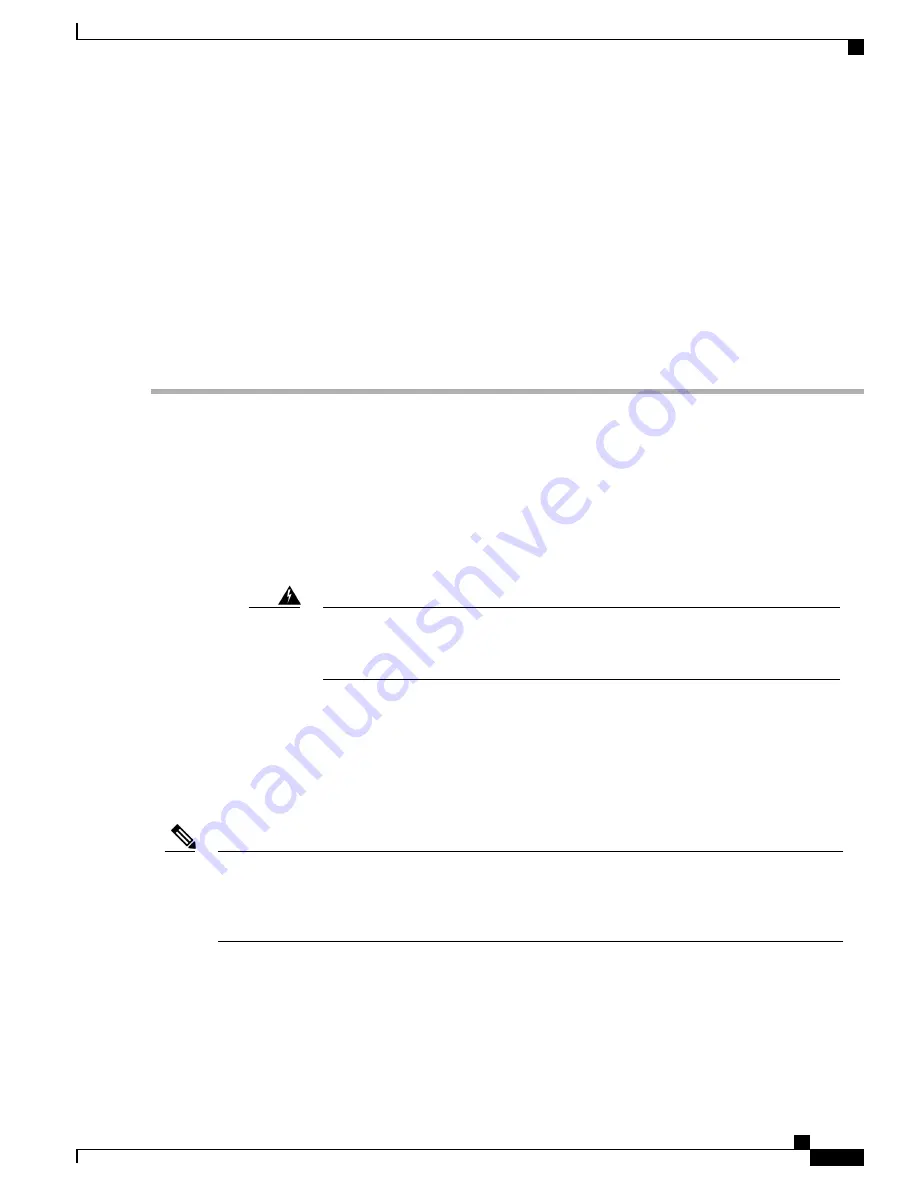
c) Screw in the two captive screws to the chassis and tighten each screw to 8 in-lb (0.9 N·m).
Step 7
If you removed any power supplies before moving the chassis, reinstall each one as follows:
a) Determine which power supply slots to fill and ensure that each of those slots is open.
If you are using the combined or power supply redundancy mode, you can use any slot for the power supply that you
are installing. If you are using the input-source or full redundancy mode, you must group the power supplies that are
to be connected to the same grid on either the left or right power supply slots in the chassis.
b) Place one hand on the front of the power supply and place your other hand under it to support its weight.
c) Align the power supply to an open power supply slot.
The alignment bracket on top of the power supply should align to a track at the top of the slot and a bar at
the bottom of the power supply should be guided by a track at the bottom of the slot.
Note
d) Slide the power supply all the way into the slot until its release handle clicks and the module stops.
Installing the Chassis on a Four-Post Rack or Cabinet
Before You Begin
•
Verify that the chassis shipment is complete and undamaged.
•
Verify that a rack or cabinet is installed and secured to the subfloor.
Stability hazard. The rack stabilizing mechanism must be in place, or the rack must be
bolted to the floor before you slide the unit out for servicing. Failure to stabilize the
rack can cause the rack to tip over.
Warning
•
Verify that there is 3 RU (5.25 inches [13.3 cm]) of space above the rails to install the chassis.
•
If there are other devices in the rack, verify that the devices that are heavier than this chassis are installed
below where you are going to install the chassis and lighter devices are installed above where you are
going to install the chassis.
•
Verify that the data center ground is accessible where you are installing the chassis.
Fully loaded, the chassis can weigh up to 81.7 lb (37.05 kg). You can lighten the chassis for easier moving
by removing a power supply. To determine the full weight of the chassis and the appropriate weight rating
for the mechanical lift, see
Weights and Quantities for the Chassis, Modules, Fan Trays, and Power
Supplies, on page 79
.
Note
Cisco Nexus 7702 Hardware Installation Guide
19
Installing the Switch Chassis
Installing the Chassis on a Four-Post Rack or Cabinet
















































