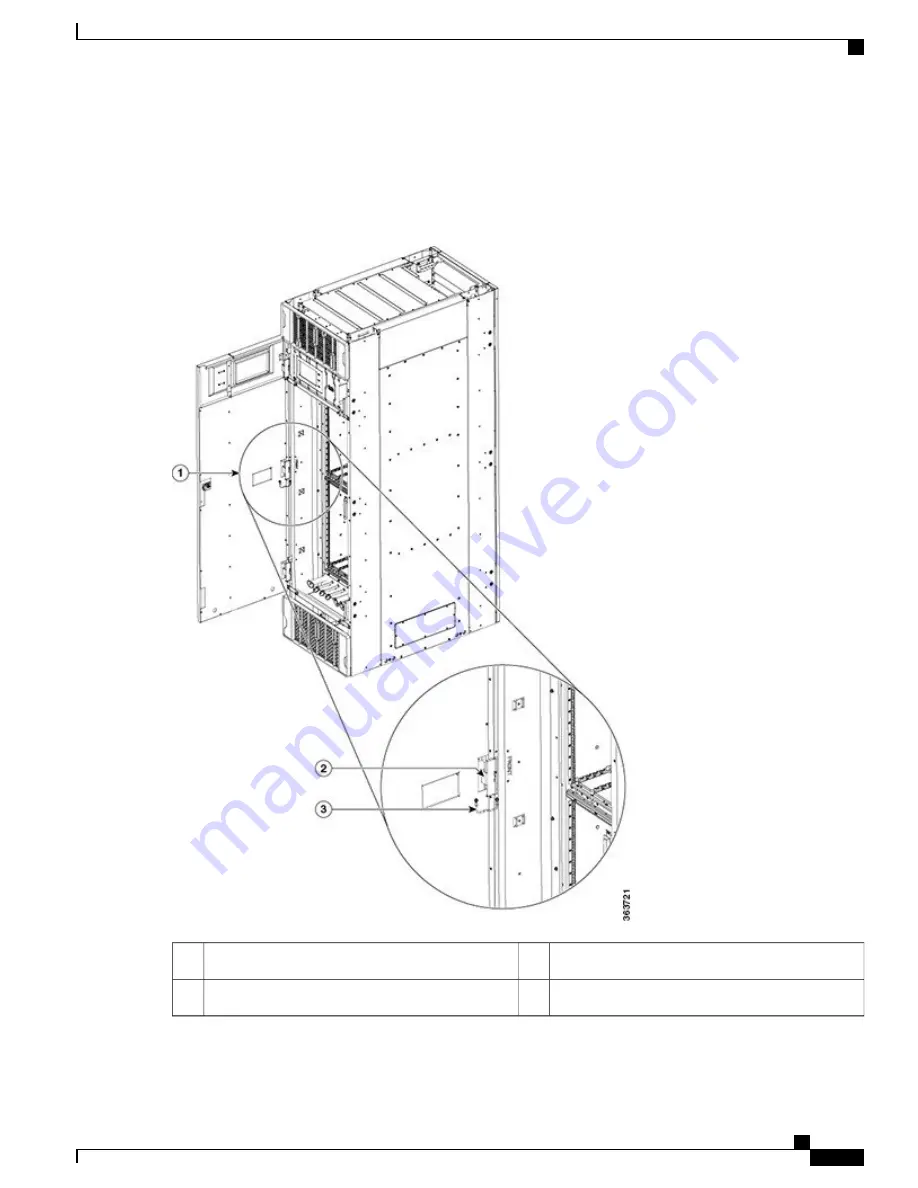
a) Remove the grounding cable by loosening and removing the two pan-head screws.
b) Lift the door up and off the hinge attachment pins and pull it away from the FCC.
Figure 52: Removing the Door Grounding Cable
—
Front Door Shown
Grounding cable
3
Front door
1
Door hinges
2
Cisco Network Convergence System 6000 Fabric Card Chassis Hardware Installation Guide
89
Removing and Replacing Chassis Components
Removing the Front Exterior Cosmetics






























