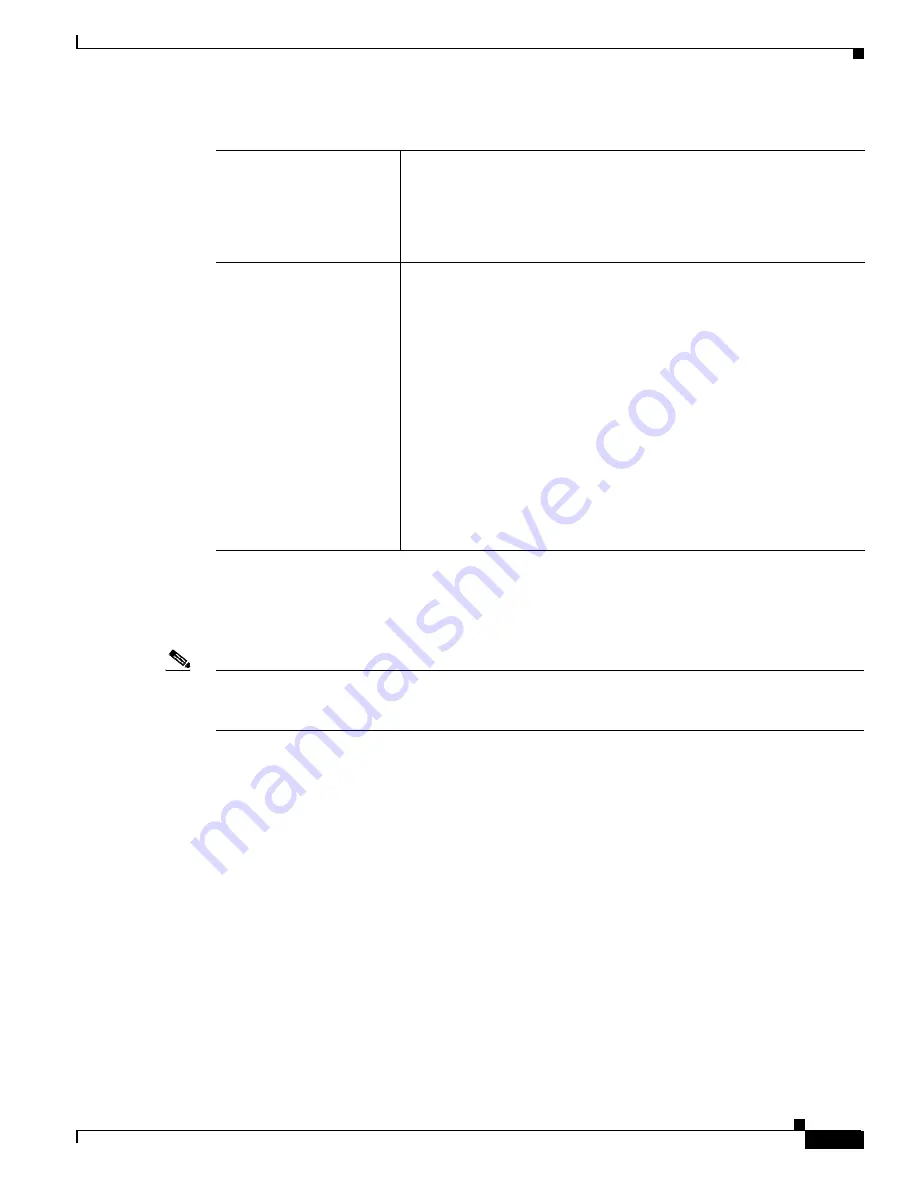
8-19
Cisco MGX 8850 (PXM1E/PXM45), Cisco MGX 8950, Cisco MGX 8830, and Cisco MGX 8880 Configuration Guide
Release 5.0.10, OL-3845-01 Rev. B0, August 16, 2004
Chapter 8 Managing PNNI Nodes and PNNI Routing
Managing PNNI Routes
To see a list of all preferred routes and obtain the required route index for the cnfpref command, enter
the dspprefs command. To see details about individual preferred route, use the dsppref <routeId>
command, and replace <routeId> with the preferred route identifier.
Note
Preferred routes that were configured on switches running Release 3 will be lost when you upgrade the
switch to Release 4. Once you have upgraded the switch to Release 4, you need to re-configure your
preferred routes.
Deleting a Preferred Route
Enter the delpref <routeId> command to delete a preferred route description.Before you delete a
preferred route, you must ensure that no SPVCs/SPVPs have that preferred route currently associated
with them. Enter the dspcons -rteid <routeId> command to verify that there are no SPVCs/SPVPs
associated with the preferred route you want to delete. Replace <routeId> with the route identifier for
the preferred route you want to display.
To disassociated any SPVCs/SPVPs from the preferred route, enter the cnfcon command as follows:
8850_LA.7.PXM.a >
cnfcon <
ifNum> <vpi> <vci> <serviceType> <mastership> -
rtngprio
<routingPriority> -
prefrte
0
describes the parameters you need to configure with the addcon command. Note that you must
set the -prefrte parameter to 0 to disassociate a connection with a preferred route.
-dstNEpos
This integer identifies the position of the destination node in the NE
sequence. For instance, an NE of 4 indicates that the fourth NE represents
the destination node.
Range: 1–20
Default: none
-ne1 through -ne20
Including the local node, you can specify up to 20 NEs in the preferred
route.
Each NE is defined by a pairing of a node and a port. The format of these
paired elements must conform to the entry for neSyntax. Separate the
values in the pairing by a slash and no spaces, but put a space between
the keyword and NE, as follows:
-ne(n) node/port
The NE you specify as the destination node must be the highest numbered
keyword, otherwise the switch rejects the command.The port identifier at
the destination node must be set to 0. Note that the value 0 actually
determines the last NE in the route. This 0 appears in the outputs of the
display commands for preferred routes.For example, if a route has 9 NEs,
the format would be:
-ne9 node/0
Table 8-8
Parameters for cnfpref Command (continued)






























