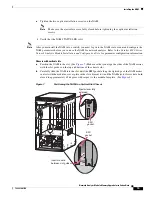18
Network Analysis Module Memory Upgrade Installation Note
78-18630-01B0
Checking NAM Memory
Checking NAM Memory
After you complete the memory upgrade, check to ensure that the NAM memory has been upgraded to
2 GB.
To check the NAM memory, follow these steps:
Step 1
Use Telnet or the
session
command to reach the NAM command-line interface.
NAM_machine#
sess slot 7 proc 1
The default escape character is Ctrl-^, then x.
You can also type 'exit' at the remote prompt to end the session
Trying 127.0.0.71 ... Open
Cisco Network Analysis Module (WS-SVC-NAM-2)
NAM_machine.cisco.com login:
Step 2
Log in to the NAM as user
root
.
Step 3
Enter the
show version
command.
root@nam_machine.cisco.com# show version
NAM Application image version: 3.6(1b)
Maintenance image version: 2.1(3)
NAM Daughter Card Micro code version: 1.34.1.28 (NAM)
PID: WS-SVC-NAM-2
Memory size: 2048MB
Disk size: 40GB
Installed patches:
No patches are installed on this system.
root@nam_machine.cisco.com#
The amount of installed memory should show approximately 2048 MB after you complete the memory
upgrade.
Note
The amount of installed memory that is displayed can vary slightly.
Obtaining Documentation and Submitting a Service Request
For information on obtaining documentation, submitting a service request, and gathering additional
information, see the monthly
What’s New in Cisco Product Documentation
, which also lists all new and
revised Cisco technical documentation, at:
http://www.cisco.com/en/US/docs/general/whatsnew/whatsnew.html
Subscribe to the
What’s New in Cisco Product Documentation
as a Really Simple Syndication (RSS) feed
and set content to be delivered directly to your desktop using a reader application. The RSS feeds are a free
service and Cisco currently supports RSS Version 2.0.