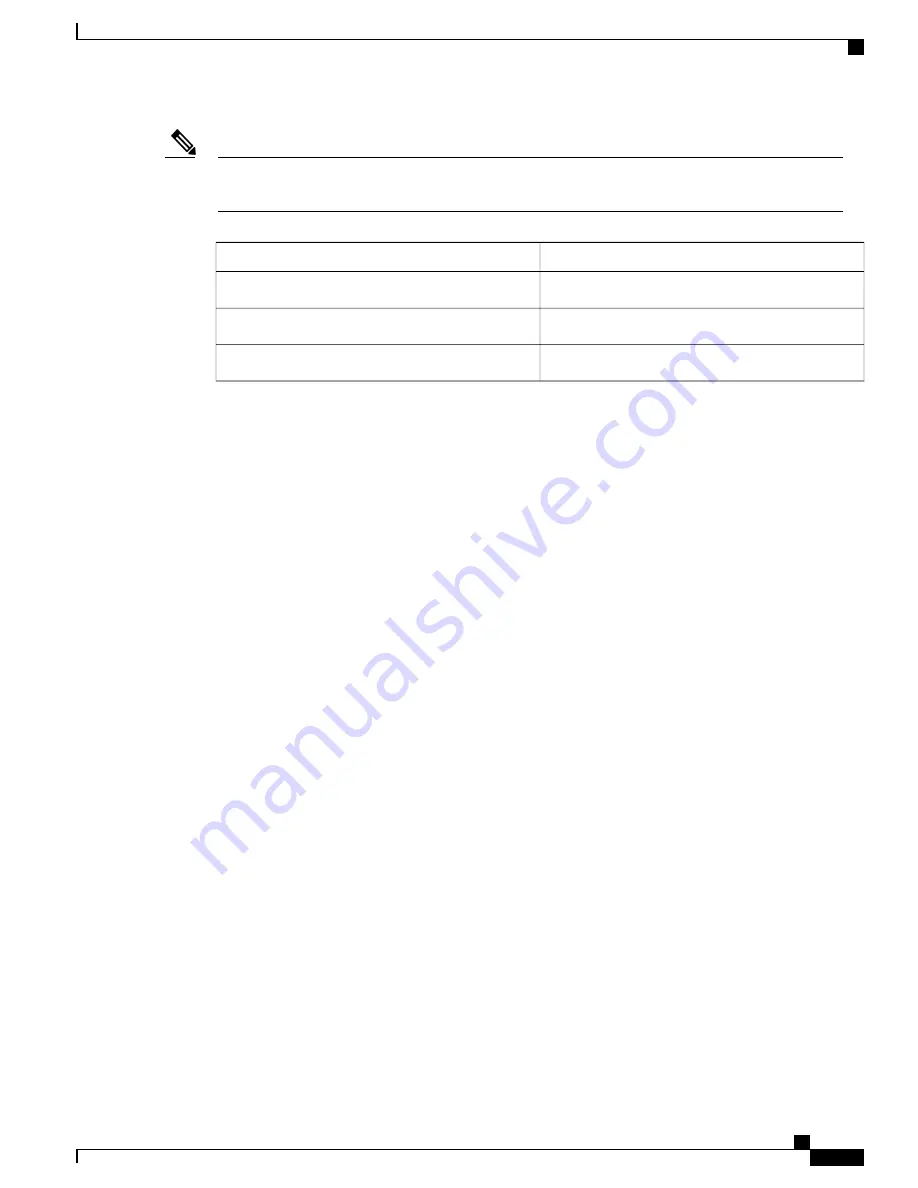
If you leave any power supply slots empty, you must ensure that the blank cover (C6800-PS-CV) is
installed in that slot to maintain the designed airflow.
Note
This table lists the power supply models.
Description
Part Number
3000-W AC Power Supply
C6880-X-3KW-AC
3000-W DC Power Supply
C6880-X-3KW-DC
Blank cover
C6800-PS-CVR
The power supplies can work together in either of the two modes:
•
Redundant Mode
—
Each power supply operates at approximately 50 percent of its capacity, no greater
than 60 percent and no less than 40 percent. If one power supply fails, the other power supply can provide
power for the entire system on its own. This is the default and recommended mode for production.
•
Combined Mode
—
Each power supply provides approximately 83 percent of its capacity, providing a
combined capacity of approximately 167 percent. If one power supply fails, the other power supply
might not be able to provide power for the entire system. This is not the recommended mode for operation.
Installing Power Supplies
You follow the same steps to install the AC-input and DC-input power supplies, but you must ground them
differently.
Before You Begin
•
The switch chassis must be installed in a cabinet or rack that is secured to the data center.
•
Remove the power supply from its shipping container and remove any packaging.
•
You need the following additional tools and equipment:
◦
Nut driver attachment for number 1 Phillips-head screwdriver or ratchet wrench with torque
capability (used only for DC-input power supplies).
◦
Crimping tool.
◦
For the DC-input power supply, you need four power cables sized to reach the DC power source
or power interface unit (PIU).
◦
Grounding wire
—
Size this wire to meet local and national installation requirements. For U.S.
installations, you must use a 6 AWG copper conductor. For installations outside the U.S., consult
your local and national electrical codes. The length of the grounding wire depends on the proximity
of the switch to proper grounding facilities.
Catalyst 6880-X Switch Hardware Installation Guide
OL-30827-02
3
Installing and Removing Power Supplies
Installing Power Supplies






























