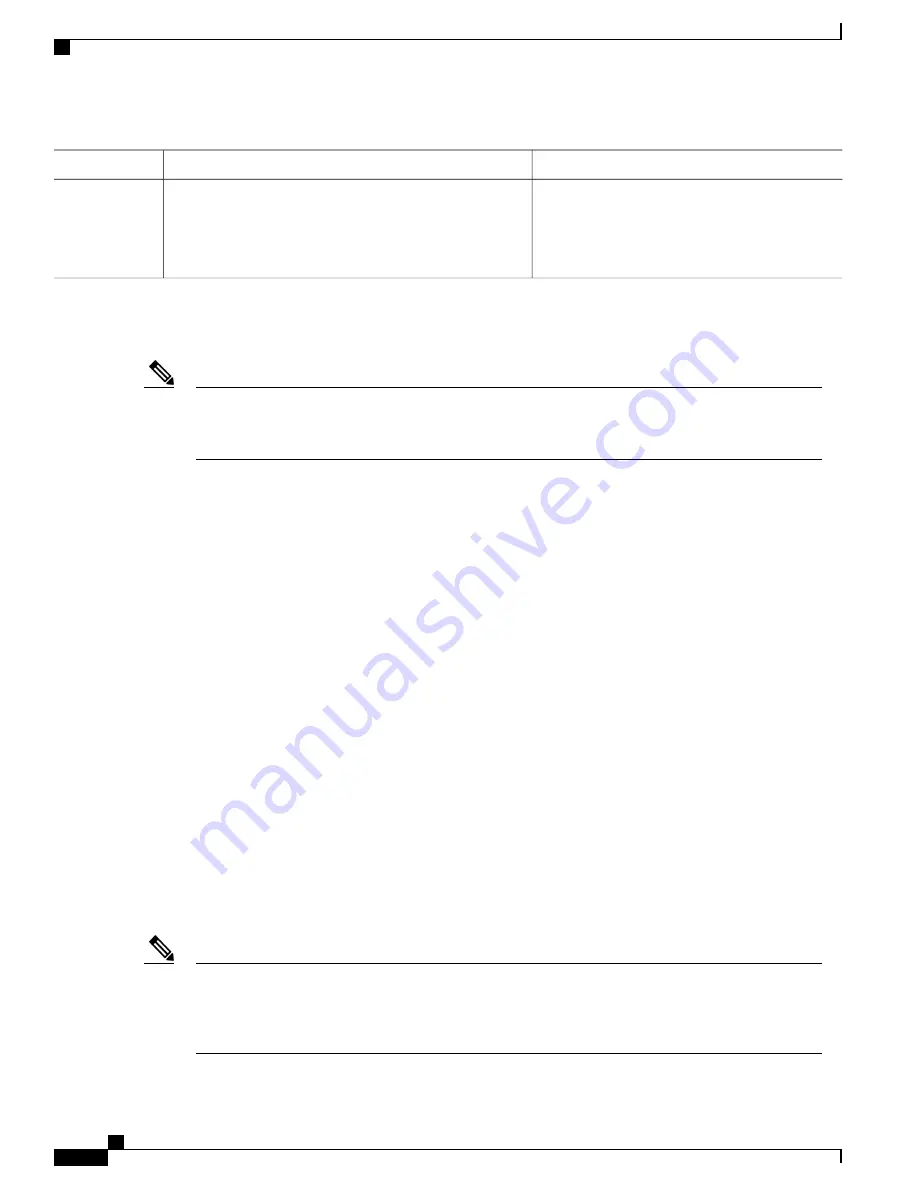
Purpose
Command or Action
Returns to privileged EXEC mode.
end
Example:
Device(config)# end
Step 33
What to Do Next
When configuring CFM over bridge domains where the bridge-domain ID matches the vlan ID service,
you must configure the vlan service and the EVC service with the same service name. The bridge-domain
is associated with the EVC service. The vlan and the bridge-domain represent the same broadcast domain.
Note
Troubleshooting Tips
To verify and isolate a fault, start at the highest level maintenance domain and do the following:
•
Check the device error status.
•
When an error exists, perform a loopback test to confirm the error.
•
Run a traceroute to the destination to isolate the fault.
•
If the fault is identified, correct the fault.
•
If the fault is not identified, go to the next lower maintenance domain and repeat these four steps at that
maintenance domain level.
•
Repeat the first four steps, as needed, to identify and correct the fault.
Configuring Ethernet OAM Interaction with CFM
For Ethernet OAM to function with CFM, you must configure an EVC and the OAM manager and associate
the EVC with CFM. Additionally, you must use an inward facing MEP when you want interaction with the
OAM manager.
Configuring the OAM Manager
If you configure, change, or remove a UNI service type, EVC, Ethernet service instance, or CE-VLAN
configuration, all configurations are checked to ensure that UNI service types are matched with EVC
configurations and Ethernet service instances are matched with CE-VLAN configurations. Configurations
are rejected if the pairings do not match.
Note
Carrier Ethernet Configuration Guide (Cisco ASR 920 Series)
202
Configuring Ethernet Connectivity Fault Management in a Service Provider Network
Configuring Ethernet OAM Interaction with CFM






























