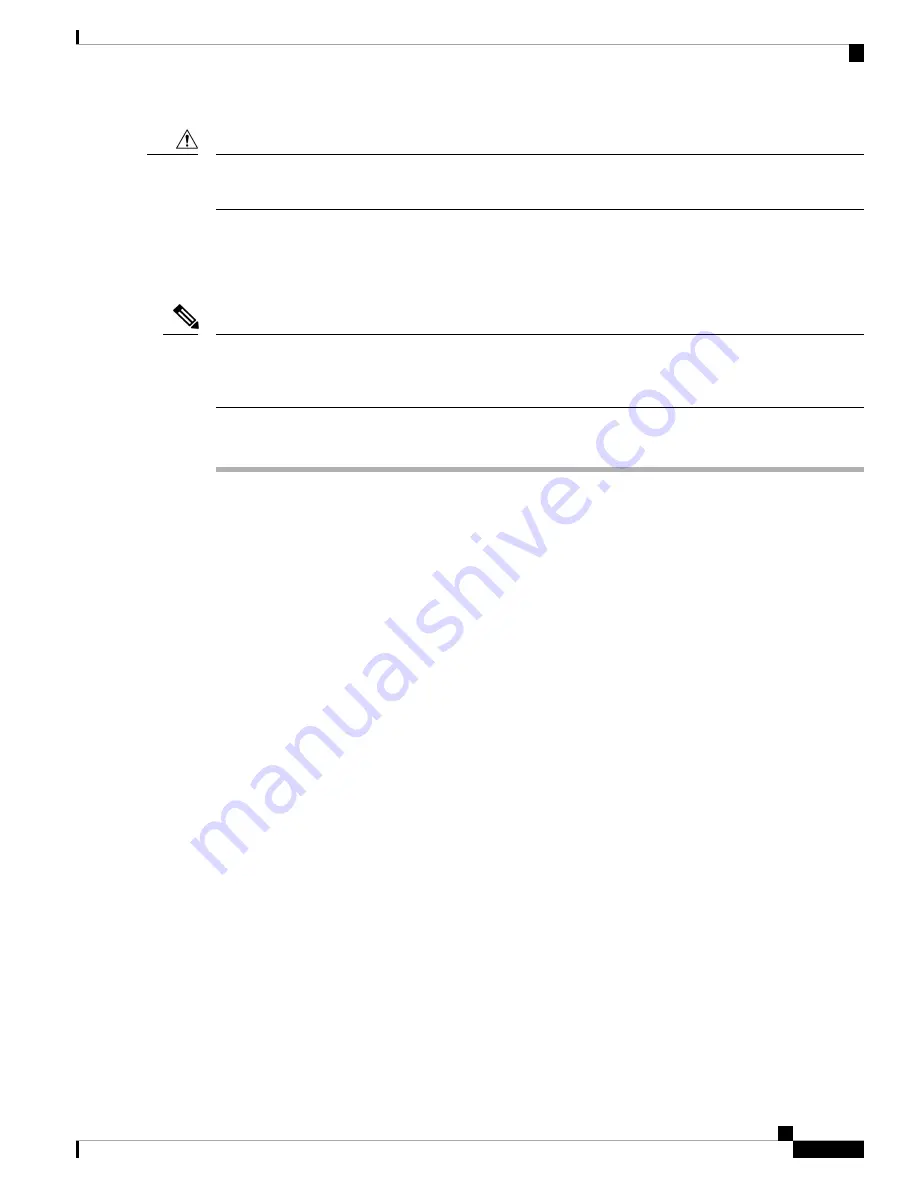
A router must be operated with all its power modules installed at all times for electromagnetic compatibility
(EMC).
Caution
Connecting Power to an AC-Powered Router
Follow these steps to connect the AC power cords to the router.
Connect each AC power supply to a dedicated power source (branch circuit). Each AC input power supply
operates at a nominal input level of 200 to 240 VAC. For more information on AC power input levels, see
Power Connection Guidelines, on page 27
.
Note
Procedure
Step 1
Check that the power switch is set to the STANDBY (0) position.
• On version 1 power trays, this switch is at the rear of the power tray.
• On version 2 and version 3 power trays, this switch is at the front of the power tray.
Step 2
Check that the circuit breaker assigned to the AC power source you are connecting is set to OFF.
Step 3
Connect the permanent ground connection (central office grounding system) to the NEBS grounding location
on the router chassis.
To ensure that power remains off while you are performing this procedure, lock-out/tag-out the
circuit breaker switch in the off (0) position until you are ready to turn it on.
Caution
Step 4
Plug the AC power cord into the receptacle at the rear of the AC power tray (see the figure
Typical AC Power
Connections to an AC Power Tray—Version 1 Power System
for the version 1 power tray and see figure
Typical AC Power Connections to an AC Power Tray—Version 2 and Version 3 Power System
for the version
2 and version 3 power tray).
Step 5
Close the retainer bracket to secure the AC power cord plug to the version 1 power tray receptacle. For the
version 2 and version 3 power tray, tighten the screw that clamps the AC power cord plug in place.
Cisco ASR 9000 Series Aggregation Services Router Hardware Installation Guide
191
Installing Cards and Modules in the Chassis
Connecting Power to an AC-Powered Router






























