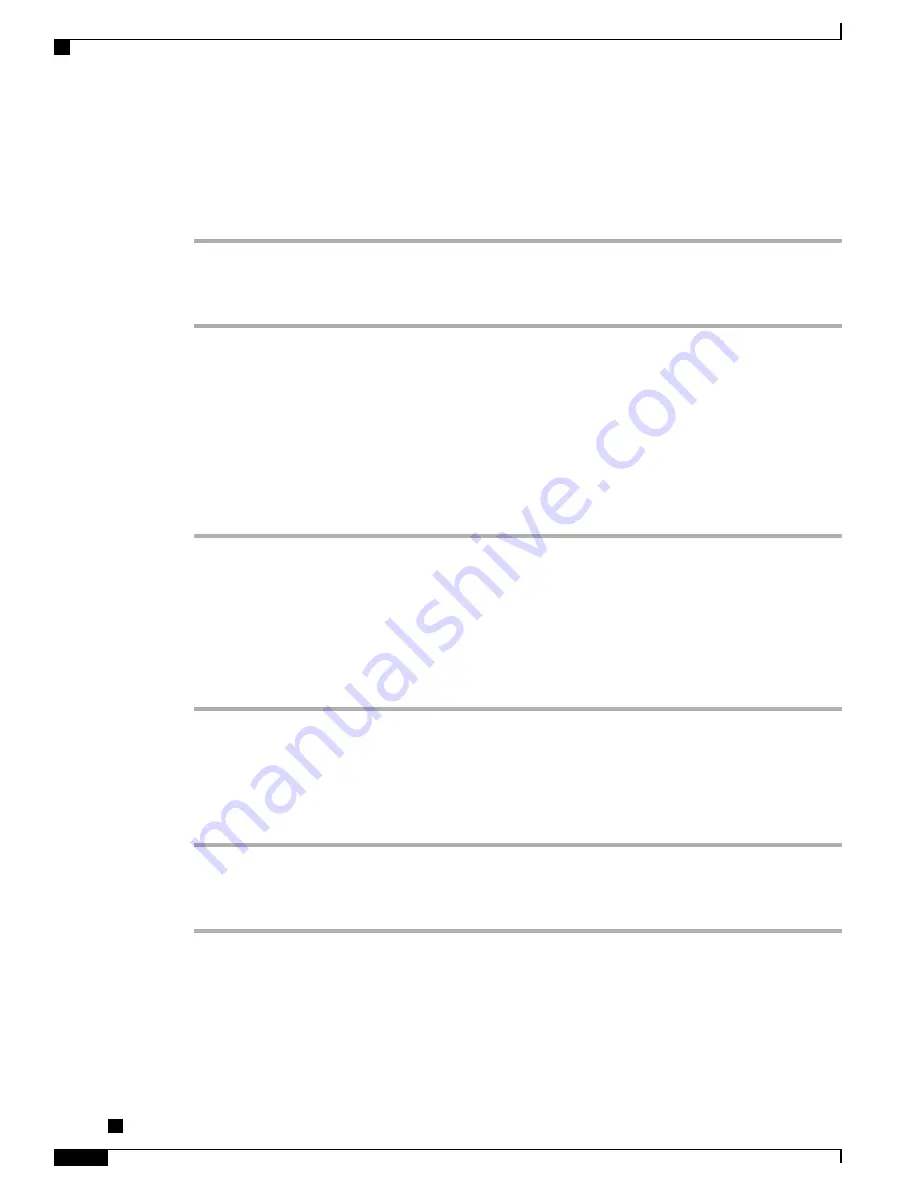
Turn On or Off Mobile Connect to All Remote Destinations from Desk Phone
Procedure
Step 1
Press
Mobility
to display the current remote destination status (Enabled or Disabled).
Step 2
Press
Select
to change the status.
Step 3
Press
Exit
.
Related Topics
Switch Desk Phone Call to Mobile Phone
Procedure
Step 1
Press
Mobility
.
Step 2
Select
To mobile
.
Step 3
Answer the in-progress call on your mobile phone.
You cannot use the same phone line for any other calls, but if your desk phone supports multiple lines, you
can use another line to make or receive calls.
The desk phone line button turns red and the handset icons and the calling party number appear on the phone
display.
Switch Mobile Call to Desk Phone
Procedure
Step 1
Select a line on your desk phone.
Step 2
Hang up the call on your mobile phone to disconnect the mobile phone, but not the call.
Step 3
Press
Resume
on your desk phone within five to 10 seconds and start talking on the desk phone.
Cisco Unified IP Phones 8941 and 8945 User Guide for Cisco Unified Communications Manager 9.0 (SCCP and
SIP)
62
Calling Features
Turn On or Off Mobile Connect to All Remote Destinations from Desk Phone
















































