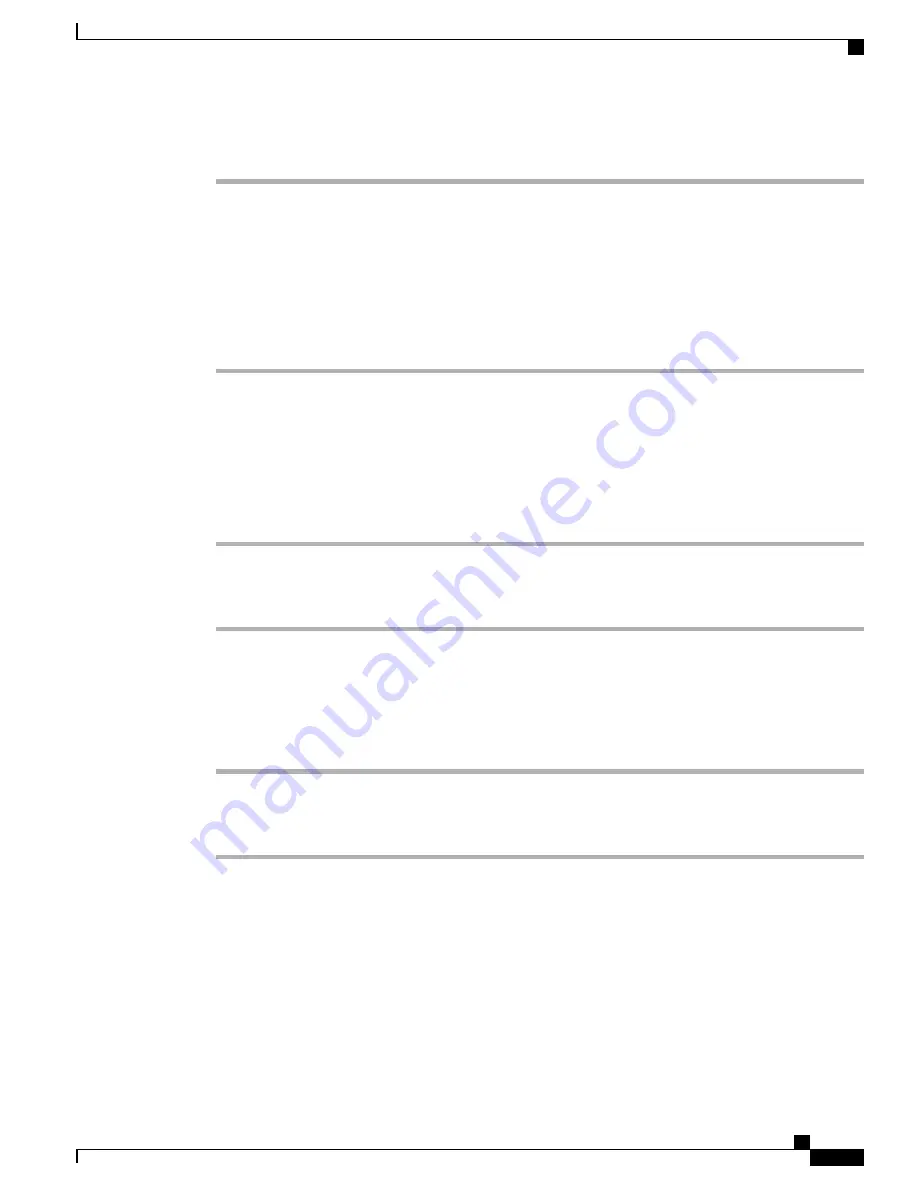
Procedure
Step 1
On the Configuration Utility page, click
Admin Login
>
advanced
>
Voice
>
Phone
.
Step 2
Under
Supplementary Services
, choose
Yes
for each of the call forwarding services that you want to enable:
•
Cfwd All Serv
—
Forwards all calls.
•
Cfwd Busy Serv
—
Forwards calls only if the line is busy.
•
Cfwd No Ans Serv
—
Forwards calls only if the line is not answered.
Step 3
Click
Submit All Changes
.
Enable Call Forwarding on User Tab
Perform the following task if you want to give a user the ability to modify the call forward settings from the
Configuration Utility page.
Procedure
Step 1
On the Configuration Utility page, click
Admin Login
>
advanced
>
Voice
>
User
.
Step 2
Under
Call Forward
, choose
Yes
for CFWD Setting.
Step 3
Click
Submit All Changes
.
Enable Conferencing
Procedure
Step 1
In the phone web user interface, navigate to
Admin Login
>
advanced
>
Voice
>
Phone
.
Step 2
Under
Supplementary Services
, choose
Yes
in the
Conference Serv
drop-down list box.
Step 3
Click
Submit All Changes
.
Enable Remote Call Recording with SIP REC
You can enable call recording on a phone so that your user can record an active call. The recording mode
configured on the server controls the display of the recording softkeys for each phone.
Cisco IP Phone 8800 Series Multiplatform Phones Administration Guide
133
Call Features Configuration
Summary of Contents for 8851
Page 23: ...P A R T I About the Cisco IP Phone Technical Details page 9 Cisco IP Phone Hardware page 21 ...
Page 24: ......
Page 36: ...Cisco IP Phone 8800 Series Multiplatform Phones Administration Guide 20 USB Port Information ...
Page 48: ......
Page 98: ......
Page 136: ......
Page 168: ...Cisco IP Phone 8800 Series Multiplatform Phones Administration Guide 152 XML Services ...
Page 204: ...Cisco IP Phone 8800 Series Multiplatform Phones Administration Guide 188 Capture Packets ...
Page 210: ......






























