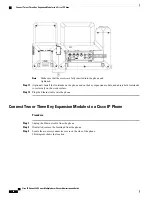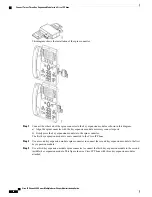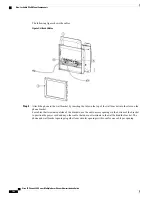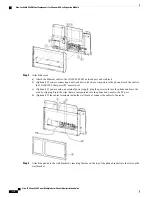Configure the Key Expansion Module from the Phone Web Page
You can set up your Key Expansion Module from the phone web page.
Procedure
Step 1
On the phone web page page, click
Admin Login
>
Advanced
>
Voice
>
Attendant Console
.
Step 2
From the
Number of Units
list, select the number of supported key expansion modules.
Step 3
Click
Submit All Changes
.
Access Key Expansion Module Setup
After you install one or more key expansion modules on the phone and configure them in the Configuration
Utility page, the phone automatically recognizes the key expansion modules.
When multiple key expansion modules are attached, they are numbered according to the order in which they
connect to the phone:
•
Key expansion module 1 is the expansion module closest to the phone.
•
Key expansion module 2 is the expansion module in the middle.
•
Key expansion module 3 is the expansion module farthest to the right.
When the phone automatically recognizes the key expansion modules, you can then choose the
Show Details
softkey for additional information about the selected key expansion module.
Procedure
Step 1
On the phone, press
Applications
.
Step 2
Press
Status
>
Accessories
.
All properly installed and configured key expansion modules display in the list of accessories.
Reset the Single LCD Screen Key Expansion Module
If you are having technical difficulties with your Cisco IP Phone 8800 Key Expansion Module, you can reset
the module to the factory default settings.
Cisco IP Phone 8800 Series Multiplatform Phones Administration Guide
100
Configure the Key Expansion Module from the Phone Web Page
Summary of Contents for 8851
Page 23: ...P A R T I About the Cisco IP Phone Technical Details page 9 Cisco IP Phone Hardware page 21 ...
Page 24: ......
Page 36: ...Cisco IP Phone 8800 Series Multiplatform Phones Administration Guide 20 USB Port Information ...
Page 48: ......
Page 98: ......
Page 136: ......
Page 168: ...Cisco IP Phone 8800 Series Multiplatform Phones Administration Guide 152 XML Services ...
Page 204: ...Cisco IP Phone 8800 Series Multiplatform Phones Administration Guide 188 Capture Packets ...
Page 210: ......