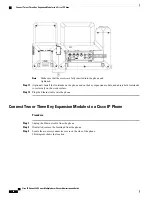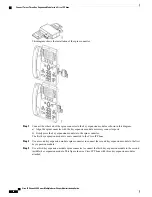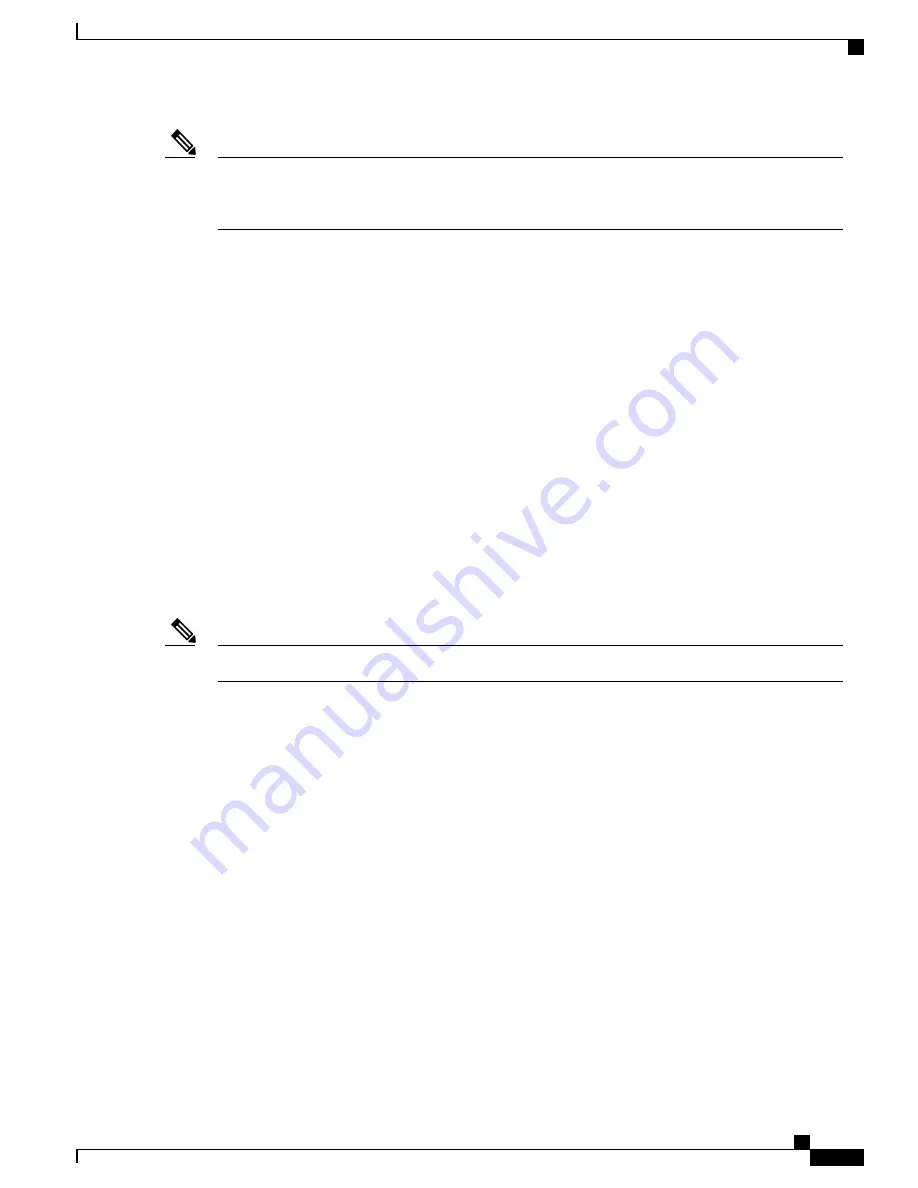
Using poor quality external audio devices, playing loudspeakers at very loud volumes, or placing the
microphone very close to the loudspeaker may result in undesirable echo for other parties on your
speakerphone calls.
Note
Headsets
Cisco Systems performs internal testing of third-party headsets for use with Cisco IP Phones. But Cisco does
not certify or support products from headset or handset vendors.
Headsets connect to your phone using either the USB or the auxiliary port. Depending upon your headset
model, you have to adjust your phone's audio settings for the best audio experience, including the headset
sidetone setting.
After you apply a new sidetone setting, wait one minute and then reboot the phone for the setting to be stored
in flash.
The phone reduces some background noise that a headset microphone detects. You can use a noise canceling
headset to further reduce the background noise and improve the overall audio quality.
We recommend the use of good quality external devices; for example, headsets that are screened against
unwanted radio frequency (RF) and audio frequency (AF) signals. Depending on the quality of headsets and
their proximity to other devices, such as mobile (cell) phones and two-way radios, some audio noise or echo
may still occur. Either the remote party or both the remote party and the Cisco IP Phone user may hear an
audible hum or buzz. A range of outside sources can cause humming or buzzing sounds; for example, electric
lights, electric motors, or large PC monitors.
Sometimes, use of a local power cube or power injector may reduce or eliminate hum.
Note
Environmental and hardware inconsistencies in the locations where Cisco IP Phones are deployed mean that
no single headset solution is optimal for all environments.
We recommend that customers test headsets in the intended environment to determine performance before
making a purchasing decision to deploy on a large scale.
Audio Quality
Beyond physical, mechanical, and technical performance, the audio portion of a headset must sound good to
the user and to the party on the far end. Sound quality is subjective, and we cannot guarantee the performance
of any headsets. However, various headsets from leading headset manufacturers are reported to perform well
with Cisco IP Phones.
For additional information, see
https://www.cisco.com/c/en/us/products/unified-communications/uc_endpoints_
Analog Headsets
The phone cannot detect when an analog headset is plugged in. For this reason, the analog headset displays
by default in the Accessories window on the phone screen.
Cisco IP Phone 8800 Series Multiplatform Phones Administration Guide
85
Headsets
Summary of Contents for 8851
Page 23: ...P A R T I About the Cisco IP Phone Technical Details page 9 Cisco IP Phone Hardware page 21 ...
Page 24: ......
Page 36: ...Cisco IP Phone 8800 Series Multiplatform Phones Administration Guide 20 USB Port Information ...
Page 48: ......
Page 98: ......
Page 136: ......
Page 168: ...Cisco IP Phone 8800 Series Multiplatform Phones Administration Guide 152 XML Services ...
Page 204: ...Cisco IP Phone 8800 Series Multiplatform Phones Administration Guide 188 Capture Packets ...
Page 210: ......