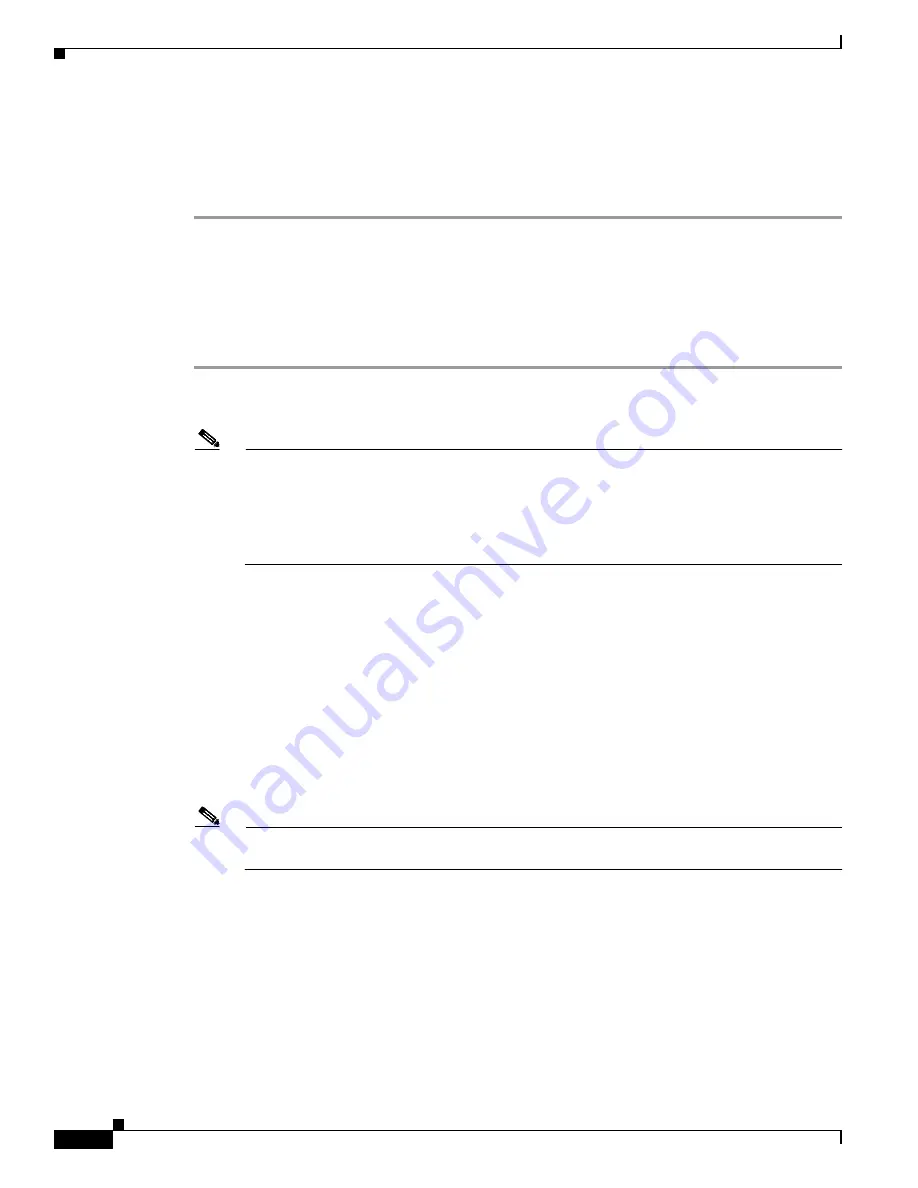
7-44
Cisco Wireless LAN Controller Configuration Guide
OL-17037-01
Chapter 7 Controlling Lightweight Access Points
Configuring Backup Controllers
f.
If desired, enter the name and IP address of the tertiary backup controller for this access point in the
Tertiary Controller fields.
g.
Click
Apply
to commit your changes.
Step 11
Click
Save Configuration
to save your changes.
Using the CLI to Configure Backup Controllers
Using the controller CLI, follow these steps to configure primary, secondary, and tertiary controllers for
a specific access point and to configure primary and secondary backup controllers for all access points.
Step 1
To configure a primary controller for a specific access point, enter this command:
config ap primary-base
controller_name Cisco_AP
[
controller_ip_address
]
Note
The
controller_ip_address
parameter in this command and the next two commands is optional.
If the backup controller is outside the mobility group to which the access point is connected (the
primary controller), then you need to provide the IP address of the primary, secondary, or tertiary
controller, respectively. In each command, the
controller_name
and
controller_ip_address
must
belong to the same primary, secondary, or tertiary controller. Otherwise, the access point cannot
join the backup controller.
Step 2
To configure a secondary controller for a specific access point, enter this command:
config ap secondary-base
controller_name Cisco_AP
[
controller_ip_address
]
Step 3
To configure a tertiary controller for a specific access point, enter this command:
config ap tertiary-base
controller_name Cisco_AP
[
controller_ip_address
]
Step 4
To configure a primary backup controller for all access points, enter this command:
config advanced backup-controller primary
backup_controller_name
backup_controller_ip_address
Step 5
To configure a secondary backup controller for all access points, enter this command:
config advanced backup-controller secondary
backup_controller_name
backup_controller_ip_address
Note
To delete a primary or secondary backup controller entry, enter 0.0.0.0 for the controller IP
address.
Step 6
To enable or disable the fast heartbeat timer for local or hybrid-REAP access points, enter this command:
config advanced timers ap-fast-heartbeat
{
local
|
hreap
|
all
} {
enable
|
disable
}
interval
where
all
is both local and hybrid-REAP access points, and
interval
is a value between 1 and 10 seconds
(inclusive). Specifying a small heartbeat interval reduces the amount of time it takes to detect a controller
failure. The default value is disabled.






























