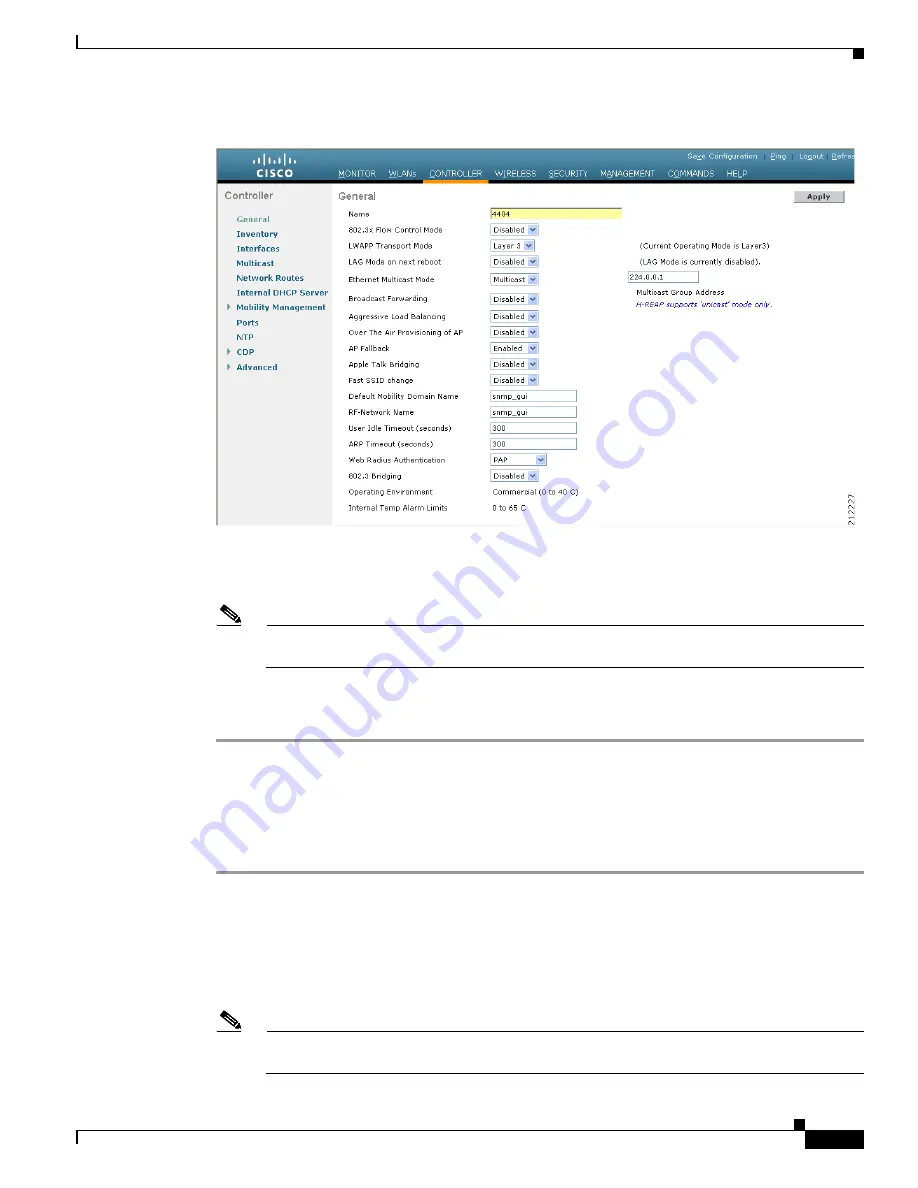
4-33
Cisco Wireless LAN Controller Configuration Guide
OL-17037-01
Chapter 4 Configuring Controller SettingsWireless Device Access
Configuring 802.3 Bridging
Figure 4-9
General Page
Step 2
From the 802.3 Bridging drop-down box, choose
Enabled
to enable 802.3 bridging on your controller
or
Disabled
to disable this feature. The default value is Disabled.
Note
In controller software release 5.2, you can disable 802.3 bridging only for 4400 series
controllers, the Cisco WiSM, and the Catalyst 3750G Wireless LAN Controller Switch.
Step 3
Click
Apply
to commit your changes.
Step 4
Click
Save
Configuration
to save your changes.
Using the CLI to Configure 802.3 Bridging
Follow these steps to configure 802.3 bridging using the controller CLI.
Step 1
To see the current status of 802.3 bridging for all WLANs, enter this command:
show network
Step 2
To enable or disable 802.3 bridging globally on all WLANs, enter this command:
config network 802.3-bridging
{
enable
|
disable
}
The default value is disabled.
Note
In controller software release 5.2, you can disable 802.3 bridging only for 4400 series
controllers, the Cisco WiSM, and the Catalyst 3750G Wireless LAN Controller Switch.






























