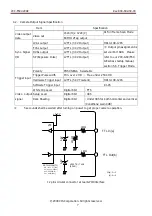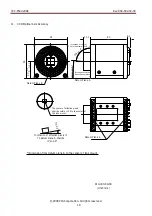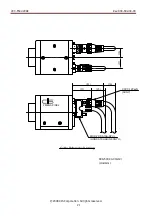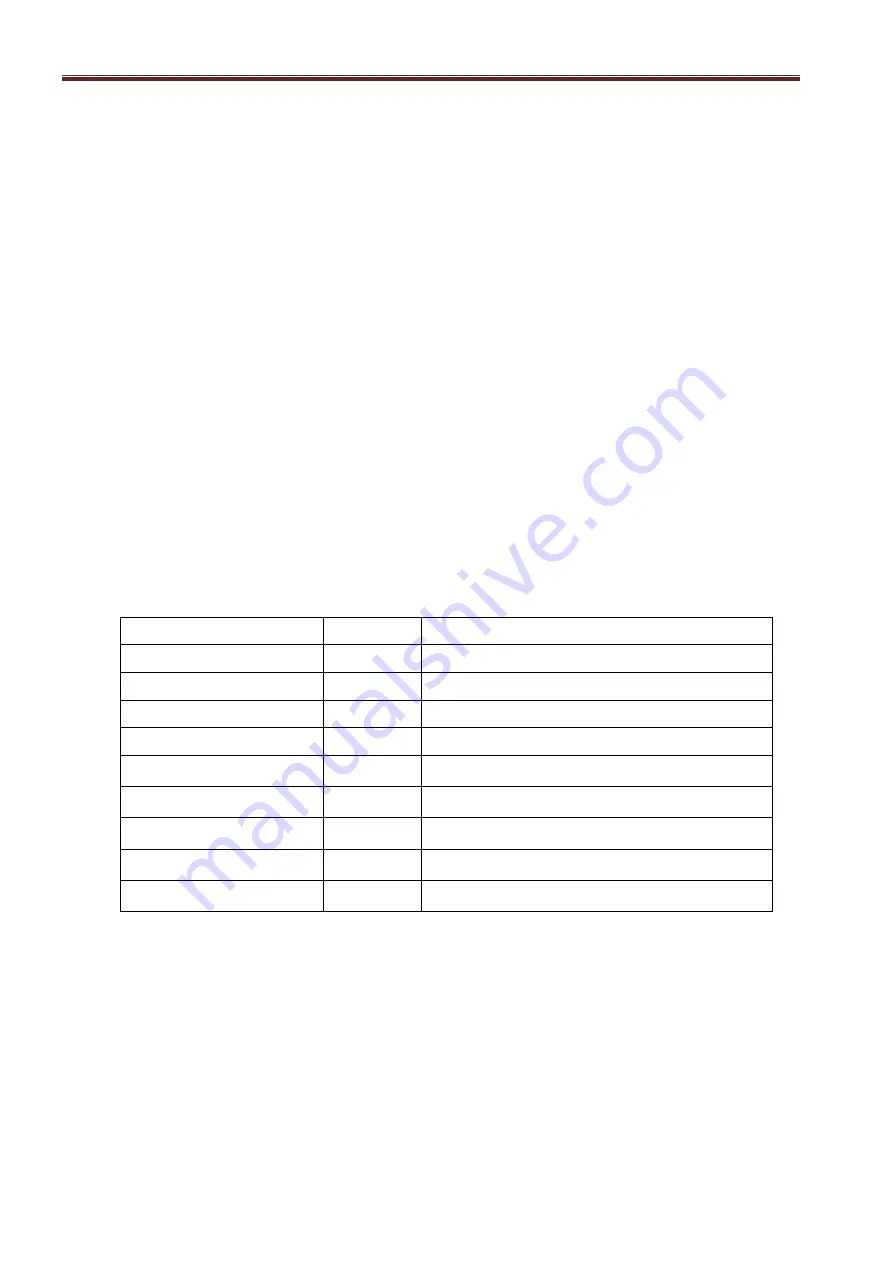
VCC-F60U29GE
Rev.900-682-30-00
©2008 CIS Corporation. All rights reserved.
18
Remote controller address
Note: Do not write the data into the address other than specified, since it may cause
the damages or malfunction of the camera.
Remote controller data
Set the decimal number (000
~
255) for the remote controller data. Please be noted to set any
dummy data at read control mode.
CR
Be sure to input “CR” to confirm the end of the command.
※
Note: When setting the data with 2 Byte, High Byte shall be set first, then Low Byte to the next.
The camera rewrites the internal resister when receiving Low Byte.
10. Initial Settings
Function Address
Data
Gain 001
0:
0dB
E-Shutter
002
0: 1/13s (Off)
White Balance
003
1: 3200K
Trigger Mode
004
0: Normal Mode
(Trigger Mode Off)
Trigger Polarity
011
0: Positive Input
Output Data Select
013
0: 8 bit Output Data
Partial Scan Mode
015
0: Full Frame Scan Mode
Camera Mode
018
1: RGB (24bit) Mode
Partial Scan Total Lines
021 & 022 1251: Read Only