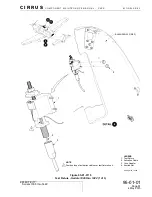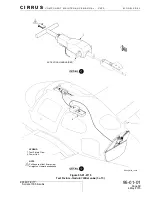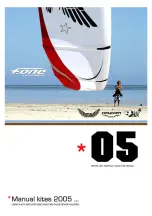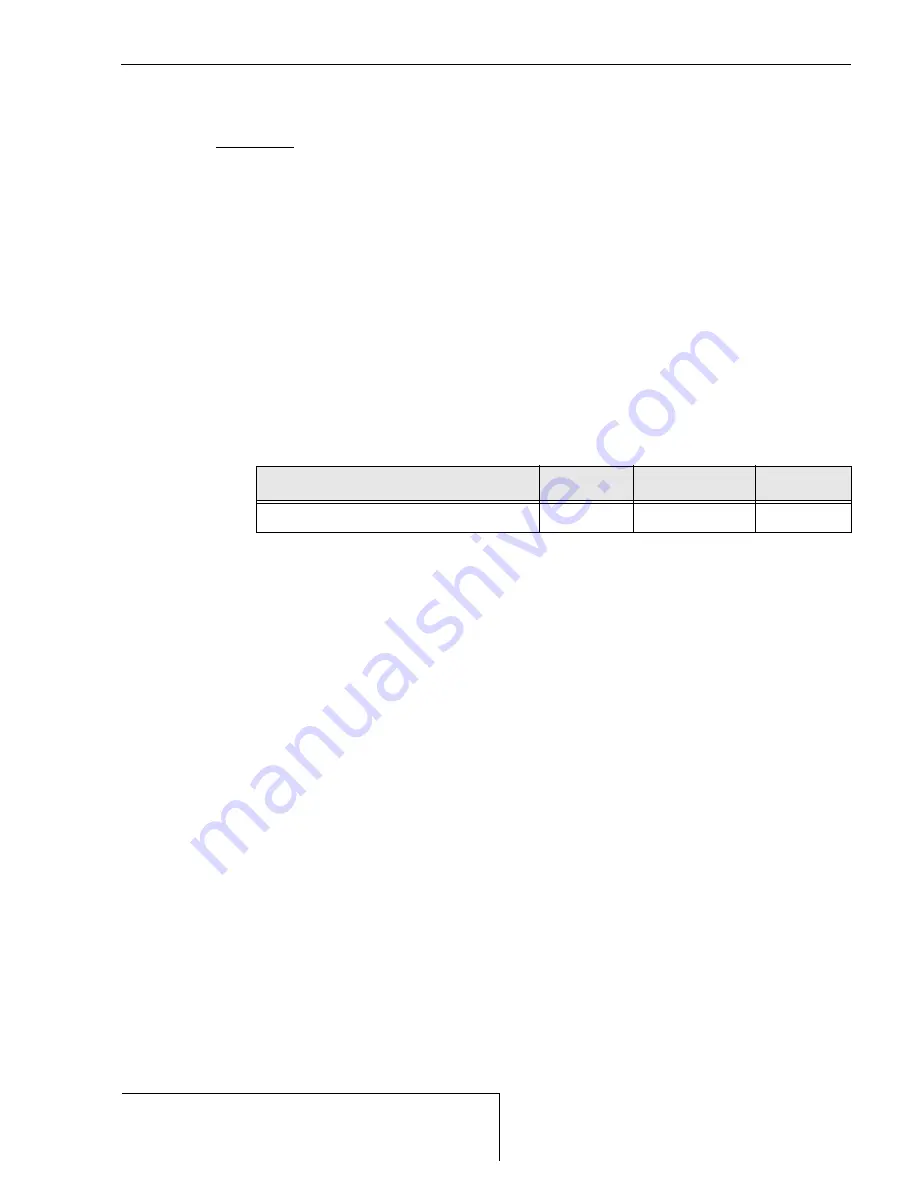
C I R R U S
C O M P O N E N T M A I N T E N A N C E M A N U A L - C A P S
M O D E L S R 2 0
95-01-01
Page 65
All
EFFECTIVITY:
(3)
Inspection/Check - Activation Handle and Cable Assembly
WARNING:
Activation cable must not be connected to firing pin actuator during this
procedure.
Note:
Two technicians are required to manipulate activation cable at both ends.
(a)
Verify activation cable is not secured to firing pin actuator.
(b)
Between activation handle and end of activation cable at bulkhead 222, retract activation
cable back and forth several times to verify that no discernible tension exists between acti-
vation cable and cable housing.
(c)
If activation cable tension is observed, contact Cirrus Design for disposition.
(4)
Operational Test - Activation Handle and Cable Assembly
CAUTION:
The Activation Cable Test Fixture must be returned to Cirrus Design for calibration
after 30 test pulls. Before performing inspection verify the calibration log is cur-
rent.
(a)
Acquire necessary tools, equipment, and supplies.
(b)
Insert activation cable loop into test fixture tube and position cable over test fixture hook.
(c)
Screw activation cable cone adapter to test fixture.
(d)
Serials 1005 thru 1422
: Remove knurled nuts securing adapter plate to test fixture.
(e)
Serials 1005 thru 1422
: Position test fixture to inboard rocket assembly mounting holes on
BH 222 and secure with knurled nuts.
(f)
Serials 1423 & subs
: Position test fixture to LH upper inboard CB7 mounting holes (below
cross beam) on BH 222. Engage BH 222 nutplates with threaded studs and secure with
wing nuts.
(g)
Route test fixture wiring forward to passenger seat.
(h)
Connect test fixture wiring.
(i)
Turn test fixture power unit to ON.
(j)
Remove safety pin.
(k)
Gently pull handle out of handle to remove slack.
(l)
Position test fixture claw over activation handle.
(m)
Pull activation handle straight out toward windshield using a slow, steady motion.
(n)
Verify power unit reads green indicating correct activation cable installation.
(o)
If power unit reads red, verify activation cable is properly connected to test fixture and
routing is correct and clear of other components.
(p)
Re-check activation cable.
(q)
If power unit reads red a second time, contact Cirrus Design for disposition. Otherwise,
remove test fixture from airplane.
(r)
Serials 1005 thru 1422
: Position adapter plate to test fixture and secure with knurled nuts.
(s)
Install safety pin.
Description
P/N or Spec.
Supplier
Purpose
Activation Cable Test Fixture
T10183
Cirrus Design
Testing.
4 May 2015