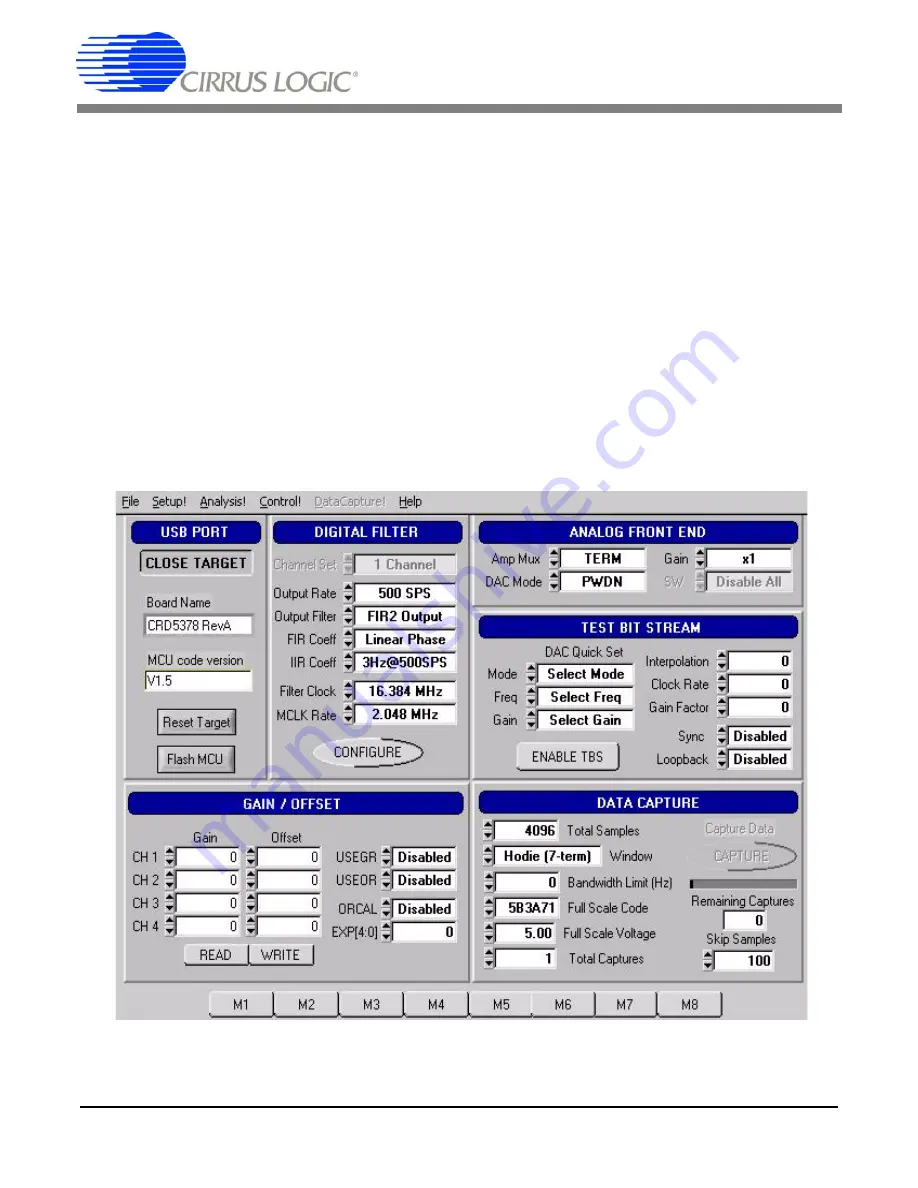
CRD5378
10
DS639RD2
1.4
Self-Testing CRD5378
Noise and distortion self-tests can be performed once hardware and software setup is complete.
First, initialize the CRD5378 reference design:
• Launch the evaluation software and apply power to CRD5378.
• Click ‘OK’ on the
About
panel to get to the
Setup
panel.
• On the
Setup
panel, select
Open Target
on the
USB Port
sub-panel.
• When connected, the
Board Name
and
MCU code version
will be displayed.
1.4.1
Noise Test
Noise performance of the measurement channel can be tested as follows:
• Set the controls on the
Setup
panel to match the picture:
Summary of Contents for CRD5378
Page 49: ...CRD5378 DS639RD2 49 5 LAYER PLOTS ...
Page 50: ...CRD5378 50 DS639RD2 ...
Page 51: ...CRD5378 DS639RD2 51 ...
Page 52: ...CRD5378 52 DS639RD2 ...
Page 53: ...CRD5378 DS639RD2 53 ...
Page 54: ...CRD5378 54 DS639RD2 ...
Page 55: ...CRD5378 DS639RD2 55 ...
Page 56: ...CRD5378 56 DS639RD2 ...
Page 57: ...CRD5378 DS639RD2 57 6 SCHEMATICS ...
Page 58: ...CRD5378 58 DS639RD2 ...
Page 59: ...CRD5378 DS639RD2 59 ...
Page 60: ...CRD5378 60 DS639RD2 ...
Page 61: ...CRD5378 DS639RD2 61 ...
Page 62: ...CRD5378 62 DS639RD2 ...
Page 63: ...CRD5378 DS639RD2 63 ...
Page 64: ...CRD5378 64 DS639RD2 ...

























