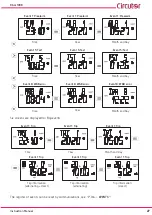26
RGU-100B
Instruction Manual
5�6�3�- DELAY AND RELAY CURVE
This screen is used to configure the delay of the relay trip or the type of trip curve.
Use keys
and
to skip through the different options:
INS
, Curve INS
S
, Curve SEL
0�1s
,
0�2s
,
0�3s
,
0�4s, 0�5s, 0�8s, 1s, 3s, 5s, 10s�
Note:
If the Trip current is
30 mA
, only the
INS
curve can be programmed.
Note:
If the Trip current is
1.0 A
or
3.0 A
, the
INS
and
S
curves cannot be programmed.
To return to the last programming point, press once the key
.
Hold down the key
for > 3s, to validate the data and exit the programming.
5�7�- EVENT MENU
To enter the event menu, we must display the Events screen and press the key
for > 3s.
The device displays the last 10 events generated.
The
RGU-100B
saves 4 different types of events:
TRIP
,
trip of a channel's relay.
ALA, prealarm activated.
TST
,
individual test
TRA
,
error in the transformer.
Use keys
and
to move from one event to another.
Press key
for > 3s, to exit the event menu.
Three screens are displayed for
Prealarm, Test and Error events in the transformer
:
Summary of Contents for RGU-100B
Page 1: ...INSTRUCTION MANUAL Protection and monitoring relay RGU 100B M256B01 03 20A...
Page 2: ...2 RGU 100B Instruction Manual...
Page 47: ...47 Instruction Manual RGU 100B 11 CE CERTIFICATE...
Page 48: ...48 RGU 100B Instruction Manual...
Page 49: ...49 Instruction Manual RGU 100B...
Page 53: ...53 Instruction Manual RGU 100B...