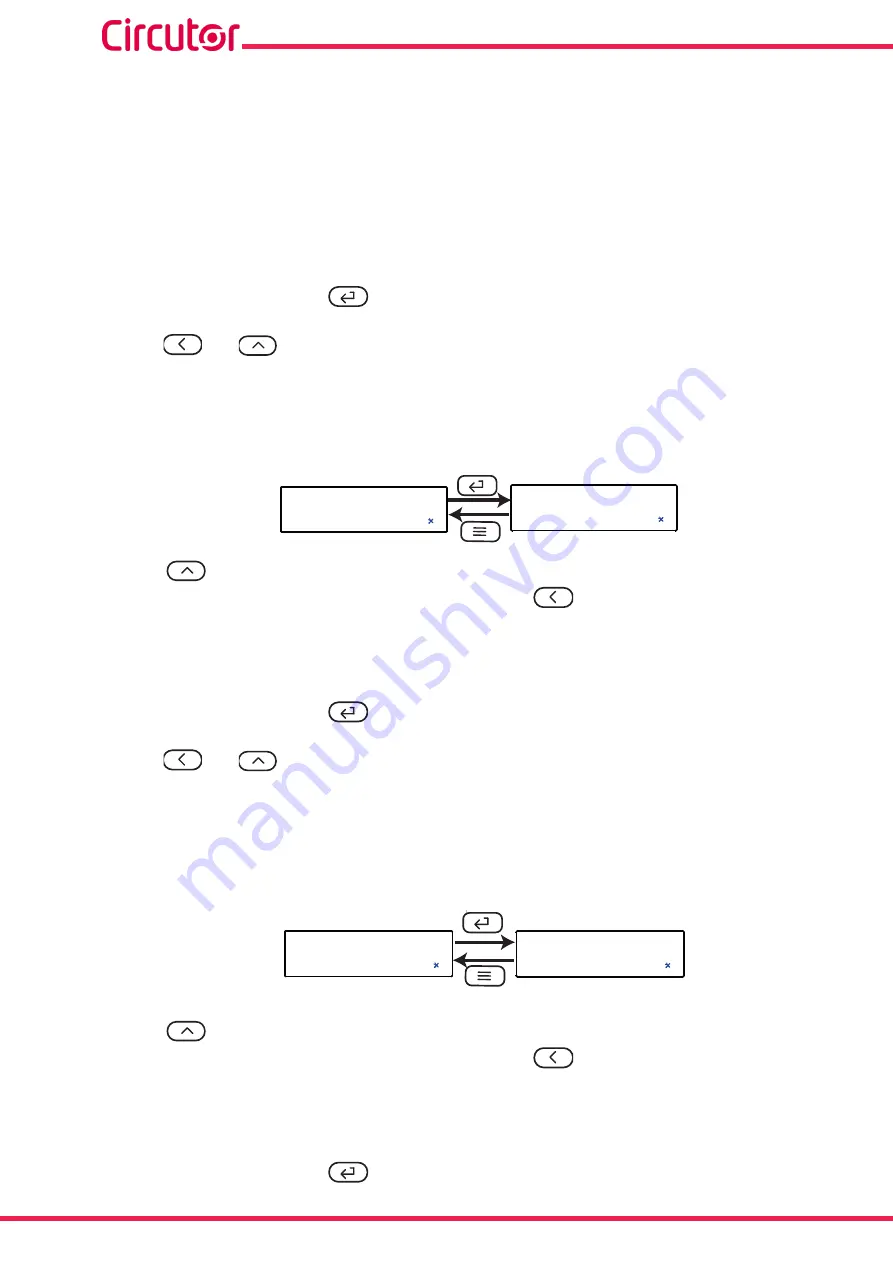
30
DHC-96 CPM 1500
Instruction Manual
i--H
, Active alarm when the current is higher than the alarm value.
P--H
, Active alarm when the power is higher than the alarm value.
di1H
, Active alarm when digital input 1 is connected.
di2H
,
Active alarm when digital input 2 is connected.
Note:
The alarm works in absolute values.
Example:
When setting an alarm when the voltage is above 10 V, the alarm is activated at 11 V and -11 V.
To validate the data, press the
key.
Use the
and
keys to browse the configuration screens of the menu.
5�4�4�- CONNECTION DELAY
This screen is used to configure the alarm connection delay.
dELy
003.0
S
Use the
, key to modify the value of the flashing digit
When the desired value is shown on the screen, press the
key to skip the digit.
Minimum configuration value:
000.0 s
Maximum configuration value:
999.9 s
To validate the data, press the
key.
Use the
and
keys to browse the configuration screens of the menu.
5�4�5�- ALARM VALUE
The display value for voltage, current or power after which the alarm will be activated is configured on
this screen. The value is programmed in absolute values.
uALE
1200
V
Use the
, key to modify the value of the flashing digit
When the desired value is shown on the screen, press the
key to skip the digit.
Minimum configuration value:
0
Maximum configuration value:
9999
To validate the data, press the
key.
Summary of Contents for DHC-96 CPM
Page 1: ...INSTRUCTION MANUAL DC Multimeter DHC 96 CPM 1500 M331B01 03 22B...
Page 2: ...2 DHC 96 CPM 1500 Instruction Manual...
Page 50: ...50 DHC 96 CPM 1500 Instruction Manual 10 CE CERTIFICATE...
Page 51: ...51 Instruction Manual DHC 96 CPM 1500...
Page 52: ...52 DHC 96 CPM 1500 Instruction Manual...






























