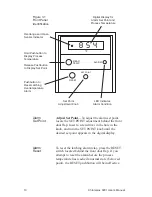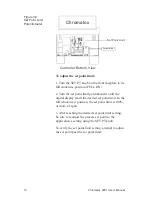14
Chromalox 3901 User’s Manual
Calibration
Procedure
(continued)
3. Set the sensor simulator to a maximum (900
°
F for
J T/C, 1600
°
F for K T/C). While pressing the
“READ TEMP” pushbutton, adjust the span
potentiometer until the digital display equals the
sensor input value (900
°
F or 1600
°
F).
4. Repeat steps 2 and 3 as many times as necessary
until both displays equal their respective sensor input
values.
5. Calibration complete.