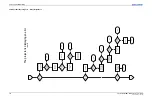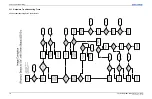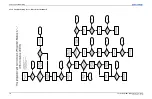Section 3: Troubleshooting
3-22
Entero RPMSP/RPMWU/RPMHD-LED01 Service Manual
020-100368-05 Rev. 1
(06-2012)
3.11.5 Troubleshooting Trees - Error Codes Continued
The
p
rojector
will
not
turn
o
n,
does
not
s
tay
o
n,
returns
to
s
tand
by
(
Projector Status is “
--
“
,
with
Y
ellow
S
tatus
L
ED
Lit)
Check
p
rojector
logs
http://
xxx.xxx.xxx.xxx/
logs/
Status?
QDPC
Update:
TI
Status
Command
Fault.
Remove
and
reseat
QDPC
board
Yes
Problem
resolved?
Done
Yes
Replace
Q
DPC
board
Problem
resolved?
Done
No
Yes
Replace
F
D
board
No
Status?
Update:
TI
System
Runtime
Failure
Or
QDEC
Update:
TI
Unexpectedly
in
Boot
No
Replace
F
D
board
Yes
Status?
QDEC
Update:
TI
Leds
not
lit.
Or
QDEC
Update:
TI
Leds
driver
failed
No
Replace
L
M
Yes
Problem
resolved?
Done
Yes
Replace
D
B37
cable
No
Problem
resolved?
Done
Yes
Replace
F
D
board
No
Done
Power
c
ycle
the
projector.
1.
Disconnect
the
A
C
power
cord.
2.
Wait
90
seconds.
3.
Reconnect
the
AC
power
cord.
4.
Power
u
p
the
projector.
Problem
resolved?
Done
Yes
Note:
T
he
message,
“Critical Engine Failure
,
Shutdown Imminent” is sent after
the
a
bove
e
rrors
indicating
that
the
engine
is
shutting
down.
Problem
resolved?
Done
Yes
Contact
Christie
Technical
S
upport
No
Problem
resolved?
Done
Yes
Contact
Christie
Technical
S
upport
No
Contact
Christie
Technical
S
upport
No
Summary of Contents for Entero RPMHD-LED01
Page 1: ...Entero RPMWU RPMSP RPMHD LED01 S E R V I C E M A N U A L 020 100368 05 ...
Page 2: ......
Page 3: ...Entero RPMWU RPMSP RPMHD LED01 S E R V I C E M A N U A L 020 100368 05 ...
Page 56: ......
Page 58: ......
Page 68: ......
Page 69: ......