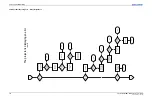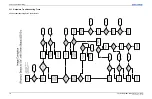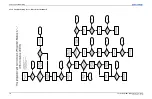Section 3: Troubleshooting
Entero RPMSP/RPMWU/RPMHD-LED01 Service Manual
3-17
020-100368-05 Rev. 1 (06-2012)
3.10.5Array Status Decoder & Setting The RGB Brightness Target Unit
D
LI01?
Is
there
a
switch
between
the
E
M
a
nd
the
P
HM?
Yes
Has
the
switch
been
powered
off?
Yes
Fix
switch
Yes
Done
Check
Cables
/
Replace
C
ables
No
Remove
the
switch,
use
direct
connection
between
EM
and
P
HM.
T
his
may
take
several
m
inutes
to
establish
a
connection
No
Resolved?
Done
Yes
LI01
error
could
occur
w
hen
engaging
keystone
or
downloading
warps
Once
these
p
rocessor
intensive
tasks
are
done,
the
EM
will
recover.
Wait
60
seconds
to
see
if
the
error
clears.
LE00,
L
E01,
LE02?
No
These
e
rrors
should
p
ut
the
projector
into
standby
mode.
Check “projector will not turn on or
does
n
ot
stay
on,
returns
to
standby
No
Yes
No
Contact
C
hristie
Technical
Support
Resolved?
Done
Yes
No
Resolved?
No
Yes
Done
Contact
Christie
Technical
S
upport
Fix
Network
Connectivity
Was
a
Color
Sensor
Calibration
just
d
one?
No
Reboot
the
Projector
Done
Yes
The
p
rojector
is
displaying
an
error
continued
Summary of Contents for Entero RPMHD-LED01
Page 1: ...Entero RPMWU RPMSP RPMHD LED01 S E R V I C E M A N U A L 020 100368 05 ...
Page 2: ......
Page 3: ...Entero RPMWU RPMSP RPMHD LED01 S E R V I C E M A N U A L 020 100368 05 ...
Page 56: ......
Page 58: ......
Page 68: ......
Page 69: ......