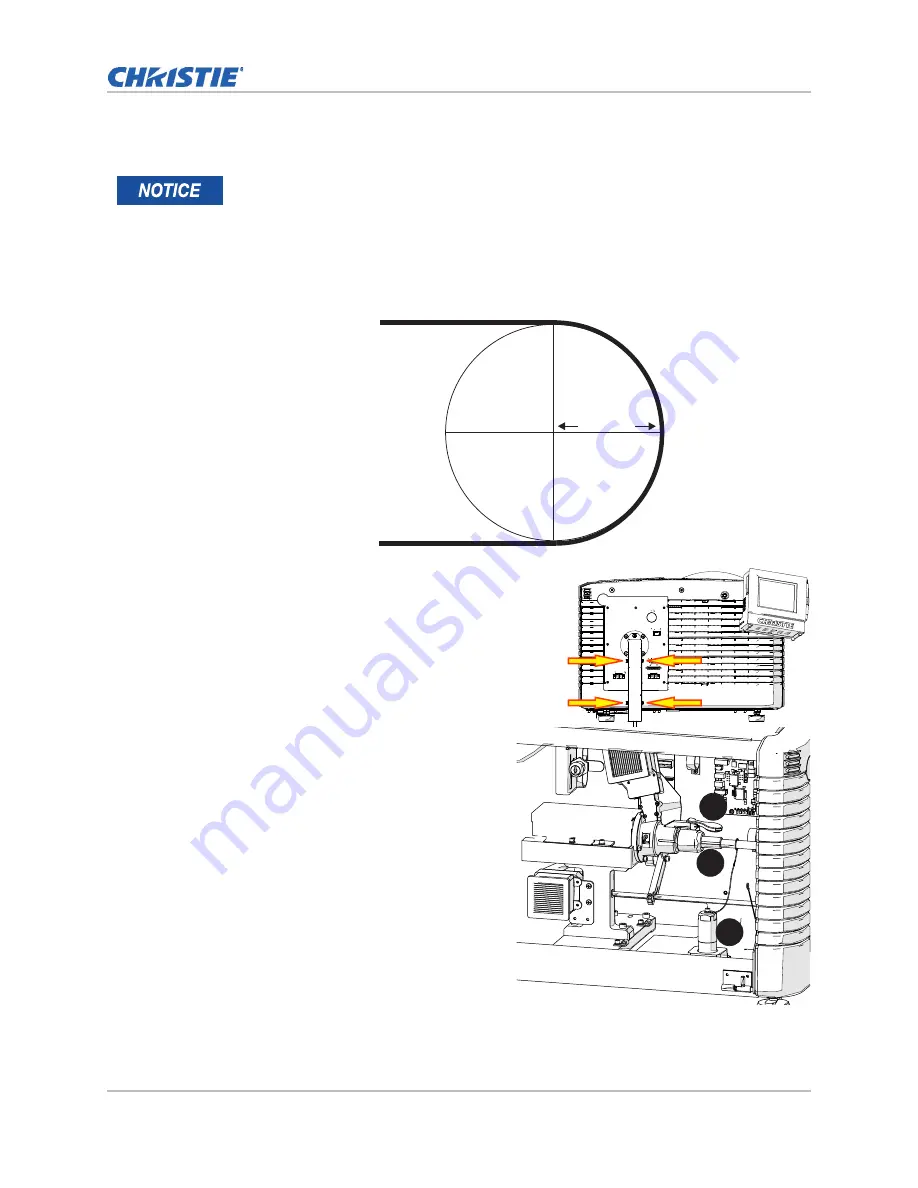
Parts and Module Replacement
CP42LH Service Manual
45
020-101686-03 Rev. 1 (08-2016)
Fiber bundle
Estimated replacement time: 3.5 minutes.
1. Pull and rotate the beam stop knob to the closed position.
2. Remove the 4 screws securing the fiber optic strain relief
cover.
3. Remove the 4 screws securing the strain relief clamp.
4. Open the
5. Lift the dust cover on the fiber receiver. (A).
6. Loosen the coupler on the fiber optic connection.
(B)
7. Remove the tethered end cap which is secured to
the threaded holder on the base of the projector.
(C)
8. Remove the fiber bundle from the connection and
attach the tethered end cap.
9. Carefully remove the fiber bundle from the
projector and fiber optic stress relief, making sure
to maintain the minimum bend radius of 200 mm.
Failure to comply with the following may result in equipment damage.
• Always keep a protective cap on disconnected fiber optic cables.
• Dispose of any used fiber optic cleaning material after use.
• Never touch or blow air from your mouth into the end of a fiber optic cable as it can
become contaminated and damaged.
• Bending the cable more than the minimum bend radius of 200 mm (7
7
/
8
inches) may
cause internal breaks.
200 mm
cable
A
B
C
















































