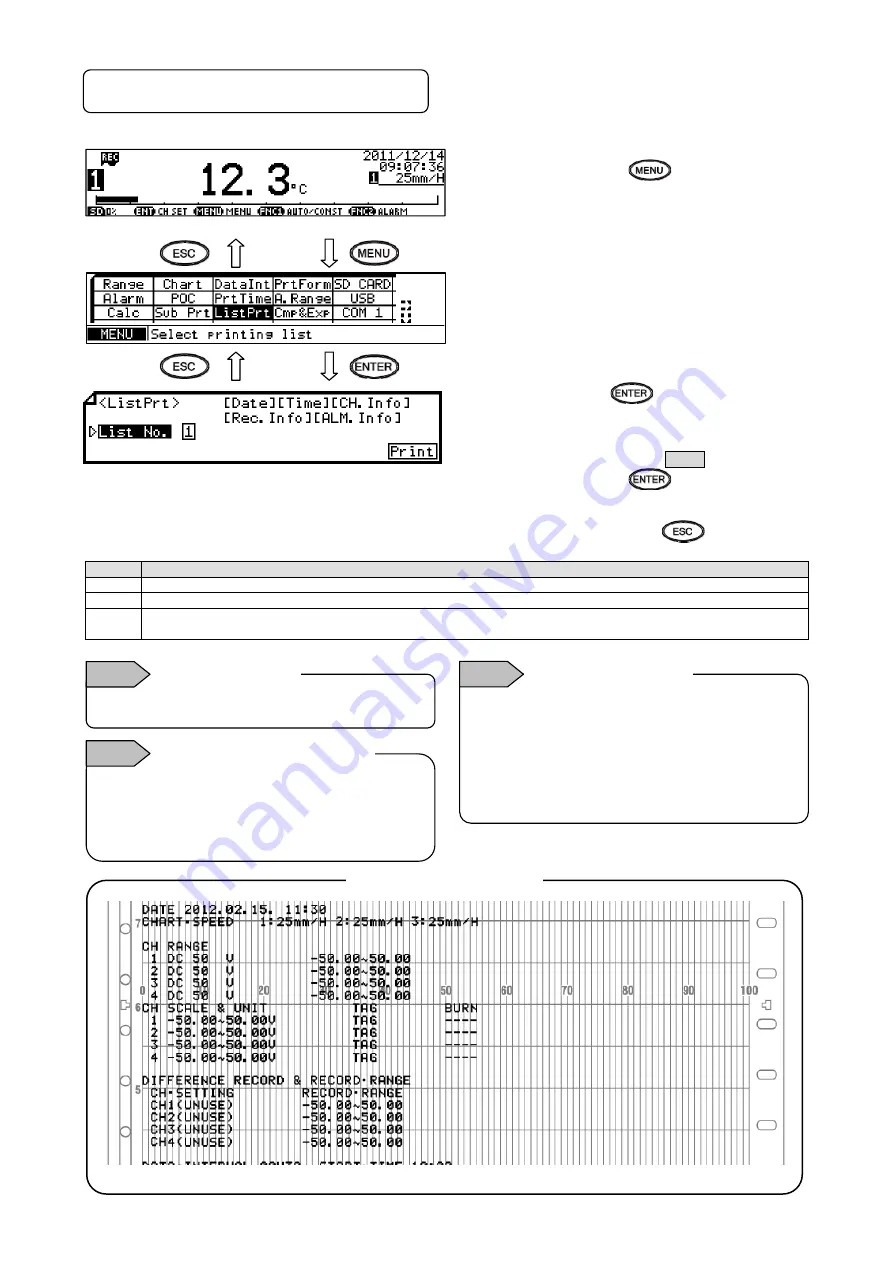
- 73 -
8-12. List Printing Settings “ListPrt”
List printing is used to check the set contents. Contents to be printed depend on the list number.
(1) Pressing
the
key displays the
menu window (list of setting items).
(2) Select
“ListPrt”.
(3) Press
the
key to make it available
for setting and then select the list number.
Contents to be printed will be shown on the
right.
(4) Move the cursor to Print .
(5) Pressing
the
key moves cartridge
pen to the end of the left side and the chart
paper forwards slightly then starts list
printing. Press the
key to cancel.
Printed contents by List No.]
List No.
Printed contents
1
Date, Time, CH.Info (channel settings), Rec.Info (recording settings), ALM.Info (alarm settings)
2
Additional Setting, Option Setting Time
3
Date, Time, CH.Info (channel settings), Rec.Info (recording settings),
ALM.Info (alarm settings), Additional Setting, Option Setting Time
To stop list printing, turn the recording status OFF and
then ON again. List printing stops when the currently
printing line is finished. When list printing is stopped,
it cannot be resumed, so you need to set list printing
again to perform it.
Stopping list printing
Note 2
List printing is available only when recording is ON.
Inexecutable case
Note 1
Example of list printing
Trace printing by cartridge pen is not executed. Other
operations are executed continuously without
interruption. During list printing, setting change is not
available. However, setting confirmation is available.
Operation at printing in process
Note 3






























