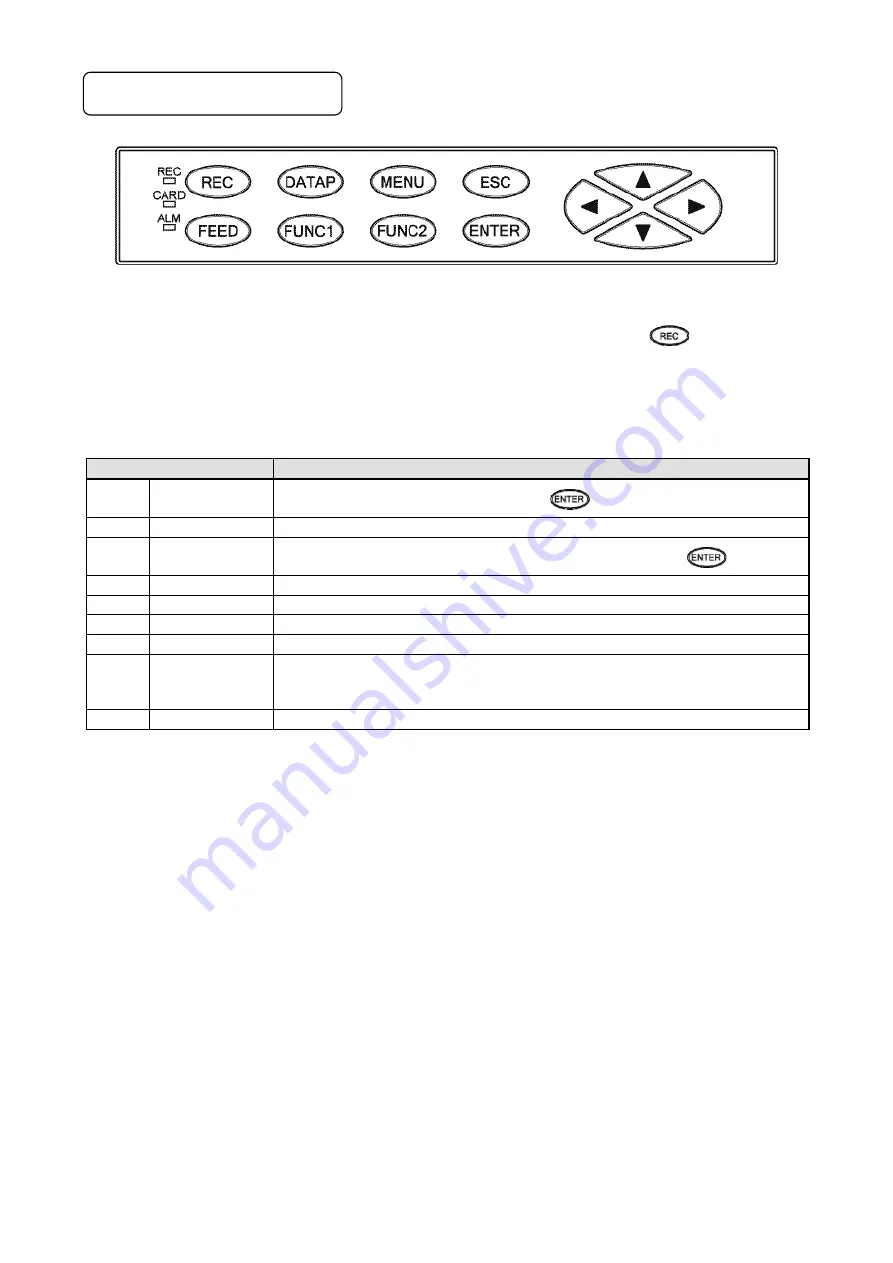
- 28 -
5-2. Operation/Set
Keys
Status LED
REC
Lights in green while recording is ON. Recording is turned ON/OFF by the
key.
Flashes when chart ends.
CARD
Lights in green when SD card is recognized by the unit, or flashes in a recognition process.
ALM
Flashes in red when alarm occurs.
Key names
Functions
REC Record
key
Turns ON/OFF recording. Used with the
key.
FEED Feed
key
Feeds chart at a speed of 600mm/min while this key is pressed.
DATAP Data
Prints the data at the time of pressing this key. Used with the
key.
FUNC1 Function 1 key
Switches and sets functions (function is shown on the display).
FUNC2 Function 2 key
Switches and sets functions (function is shown on the display).
MENU Menu key
Displays various setting items.
ESC
Escape key
Returns to the previously displayed screen.
▲
/
▼
/
Up/Down
Left/Right
Moves the cursor up/down and left/right.
Used also to select setting items or values.
Used also to advance the channel number.
ENTER Enter key
Used to register various settings.
















































