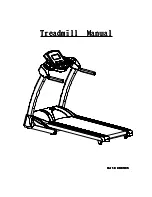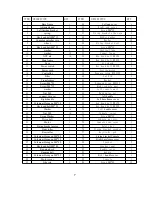General
General
General
General safety
safety
safety
safety instructions
instructions
instructions
instructions
A great deal of emphasis was placed on safety in the design and manufacture of this
fitness device. Still, it is very important that you strictly adhere to the following safety
instructions. We cannot be held liable for accidents that were caused due to
disregard.
To
To
To
To ensure
ensure
ensure
ensure your
your
your
your safety
safety
safety
safety and
and
and
and to
to
to
to avoid
avoid
avoid
avoid accidents,
accidents,
accidents,
accidents, please
please
please
please read
read
read
read through
through
through
through the
the
the
the
operating
operating
operating
operating instructions
instructions
instructions
instructions thoroughly
thoroughly
thoroughly
thoroughly and
and
and
and attentively
attentively
attentively
attentively before
before
before
before you
you
you
you use
use
use
use the
the
the
the sports
sports
sports
sports
device
device
device
device for
for
for
for the
the
the
the first
first
first
first time.
time.
time.
time.
1)
1)
1)
1)
Consult your GP before starting to exercise on this device. Should you want to exercise
regularly and intensively, the approval of your GP would be advisable. This is especially true
for users with health problems.
2)
2)
2)
2)
We recommend that handicapped people should only use the device when a qualified carer
is present.
3)
3)
3)
3)
When using the fitness device, wear comfortable clothing and preferably sports or aerobic
shoes. Avoid wearing loose clothing which could get caught in the moving parts of the device.
4)
4)
4)
4)
Stop exercising immediately should you feel unwell or if you feel pain in your joints or
muscles. In particular, keep an eye on how your body is responding to the exercise
programme. Dizziness is a sign that you are exercising too intensively with the device. At the
first signs of dizziness, lay down on the ground until you feel better.
5)
5)
5)
5)
This appliance is not intended for use by persons(including children)with reduced
physical,sensory or mental capabilities,or lack of experience and knowledge,unless they
have been given supervision or instruction concerning use of the appliance by a person
responsible for their safely. Children should be supervised to ensure that they do not play
with the appliance.
6)
6)
6)
6)
Ensure there are no children nearby when you are exercising on the device. In addition, the
device should be stowed in a place that children or house pets cannot reach.
7)
7)
7)
7)
Ensure that only one person at a time uses the fitness device.
8)
8)
8)
8)
After the sports device has been set up according to operating instructions, make sure all
screws, bolts and nuts are correctly fitted and tightened. Use only attachments
recommended and/or supplied by the importer.
9)
9)
9)
9)
Do not use a device that is damaged or unserviceable.
10)
10)
10)
10)
Always place the device on a smooth, clean and sturdy surface. Never use near water and
make sure there are no pointed objects in the direct vicinity of the fitness device. If necessary,
place a protective mat (not included in scope of delivery) to protect your floor underneath the
device and keep a free space of at least 0.5 m around the device for safety reasons.
11)
11)
11)
11)
Take care not to put your arms and legs near moving parts. Do not place any material in
openings in the device.
12)
12)
12)
12)
Use the device only for the purposes described in these operating instructions. Use only
attachments recommended by the manufacturer.
2