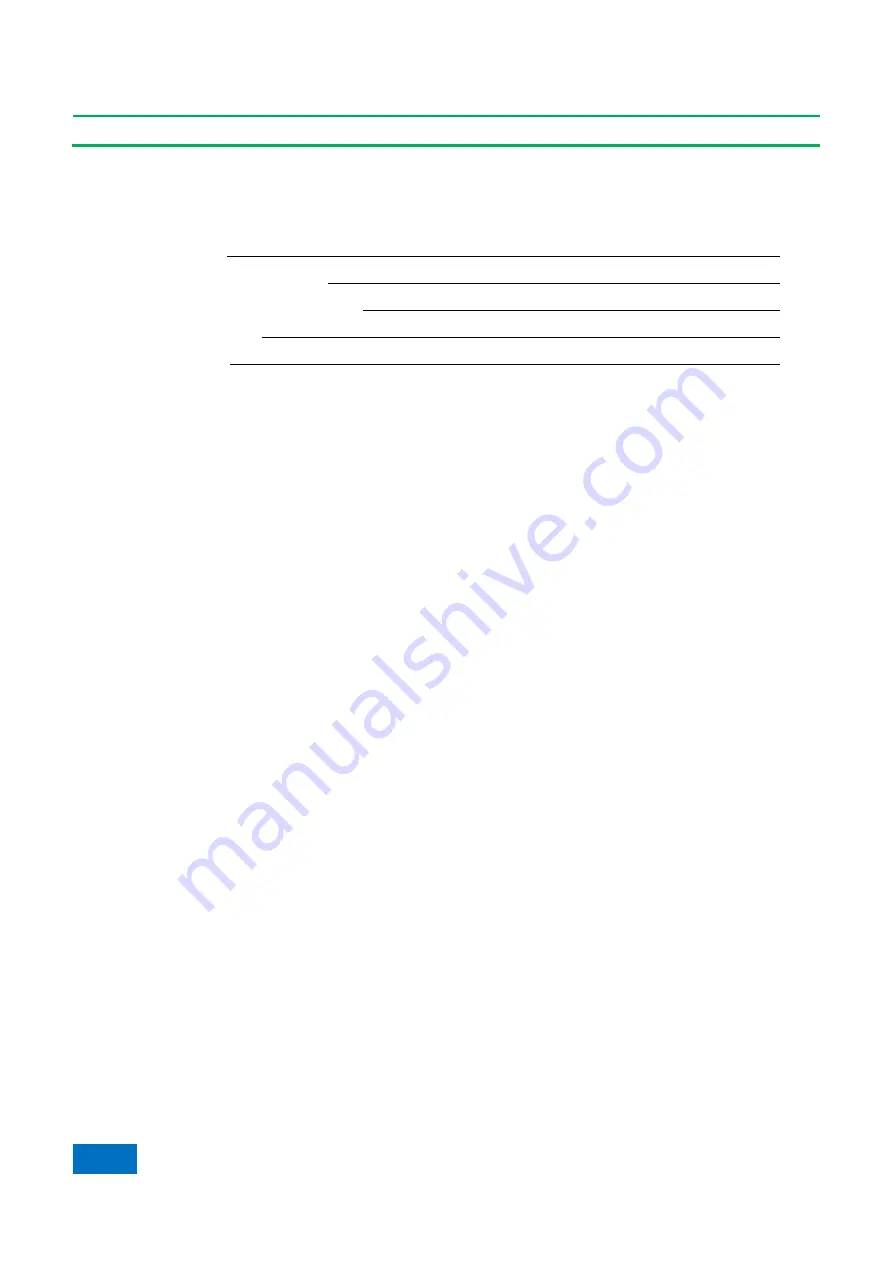
Appendix
Appendix 2 Time Domain Measurement
350
observed, it is recommended to the LOGMAG mode.
2.6 Band-pass and Low-pass Time Domain Mode
Select the time domain mode before setting the measurement value.
●
Mode comparison
··································································································
389
●
Mode selection according to DUT
················································································
390
●
Frequency range and data point number
·········································································
390
●
Pulse and step response
····························································································
391
●
Use of data format
·································································································
391
2.6.1 Mode Comparison
2.6.1.1 Band-pass Mode
1) It is a kind of simple application.
2) It is only applicable to the band-pass device which cannot be operated down to 0Hz.
3) The frequency with the set start and stop value can be measured.
4) It is only applicable to the cases in which the pulse response excludes 0Hz as a result of data transformation in
measurement.
5) It can be used in reflection and transmission measurement.
6) Errors are allowed.
2.6.1.2 Low-pass Mode
1) It can be used for the low-pass device which can be operated down to 0Hz.
2) The traditional time domain reflectometer (TDR) can be simulated.
3) The frequency with a relationship to the case of 0Hz should be measured. The first new data point should be
calculated in the frequency range.
4) It can be applied in the cases including 0Hz due to data transformation in measurement.
5) It is allowed to locate errors and verify the type of impedance (capacitive or inductive) at the breaking point.
6) It can be used in reflection and transmission measurement.
7) The response resolution of the low-pass mode is higher than (twice) the band-pass mode within the same
frequency span.
2.6.2 Mode Selection according to DUT
1) Select the band-pass mode if the DUT is operated with the band-pass, band-resistance or high-pass filter.
2) Select the low-pass mode if the DUT includes all frequencies, including 0Hz. Even if the device response is
repeated at the lower limit of the frequency span, the low-pass mode is also applicable.
2.6.3 Frequency Range and Data Point Number
2.6.3.1 Band-pass Mode
1) The user can select the start and stop frequency within some measurement ranges.
2) The analyzer will obtain data from the start frequency and stop frequency.
3) Only the pulse response is provided.
Summary of Contents for AV3672 Series
Page 3: ......
Page 4: ...AV3672 Series Vector Network Analyzer Contents...
Page 5: ......
Page 124: ...5 Menu 5 1 Menu structure 120 5 1 2 Track Fig 5 2 Track Menu...
Page 125: ...5 Menu 5 1 Menu structure 121 5 1 3 Channel Fig 5 3 Channel Menu...
Page 126: ...5 Menu 5 1 Menu structure 122 5 1 4 Excitation Fig 5 4 Excitation Menu I...
Page 127: ...5 Menu 5 1 Menu structure 123 Fig 5 5 Excitation Menu II...
Page 128: ...5 Menu 5 1 Menu structure 124 Fig 5 6 Excitation Menu III...
Page 129: ...5 Menu 5 1 Menu structure 125 5 1 5 Response Fig 5 7 Response Menu I...
Page 130: ...5 Menu 5 1 Menu structure 126 Fig 5 8 Repsonse Menu II...
Page 131: ...5 Menu 5 1 Menu structure 127 Fig 5 9 Response Menu III...
Page 132: ...5 Menu 5 1 Menu structure 128 Fig 5 10 Response Menu V Fig 5 11 Response IV...
Page 133: ...5 Menu 5 1 Menu structure 129 5 1 6 Calibration Fig 5 12 Calibration Menu...
Page 134: ...5 Menu 5 1 Menu structure 130 5 1 7 Marker Fig 5 13 Cursor Menu I...
Page 135: ...5 Menu 5 1 Menu structure 131 Fig 5 13 Cursor Menu II...
Page 136: ...5 Menu 5 1 Menu structure 132 Fig 5 15Marker Menu III...
Page 137: ...5 Menu 5 1 Menu structure 133 5 1 8 Analysis Fig 5 16 Analysis Menu I...
Page 138: ...5 Menu 5 1 Menu structure 134 Fig 5 17 Analysis Menu II...
Page 139: ...5 Menu 5 1 Menu structure 135 Fig 5 18 Analysis Menu III...
Page 140: ...5 Menu 5 1 Menu structure 136 5 1 9 System Fig 5 19 System Menu I...
Page 141: ...5 Menu 5 1 Menu structure 137 Fig 5 20 System Menu I...
Page 254: ...8 Basis of Network Measurement 8 3 Amplifier Parameter Specifications 250...
Page 257: ...8 Basis of Network Measurement 8 4 Complex Impedance 253...
Page 373: ...Appendix Appendix 4 Pulse Measurement 369 Fig 4 9 Receiver gain configuration Dialog Box...






























