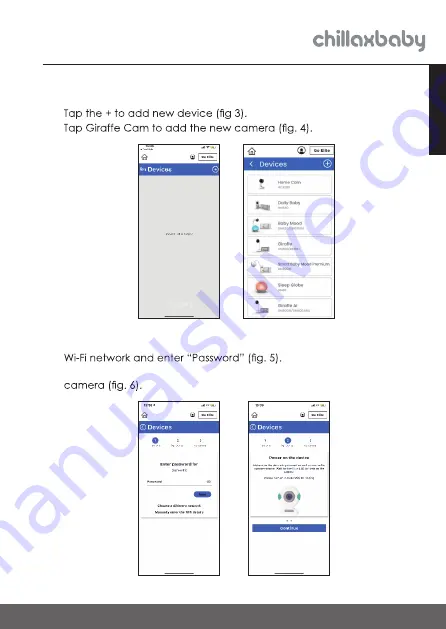
23
Wi-Fi® Internet Viewing
ENGLISH
5.4.4 Add the Camera to Your Account
• Tap on the <Device> button.
•
•
fig. 3 fig. 4
• The following setup instructions will appear on the screen, select your
• Power on your camera and wait for the Blue LED flashing on the
fig. 5 fig. 6