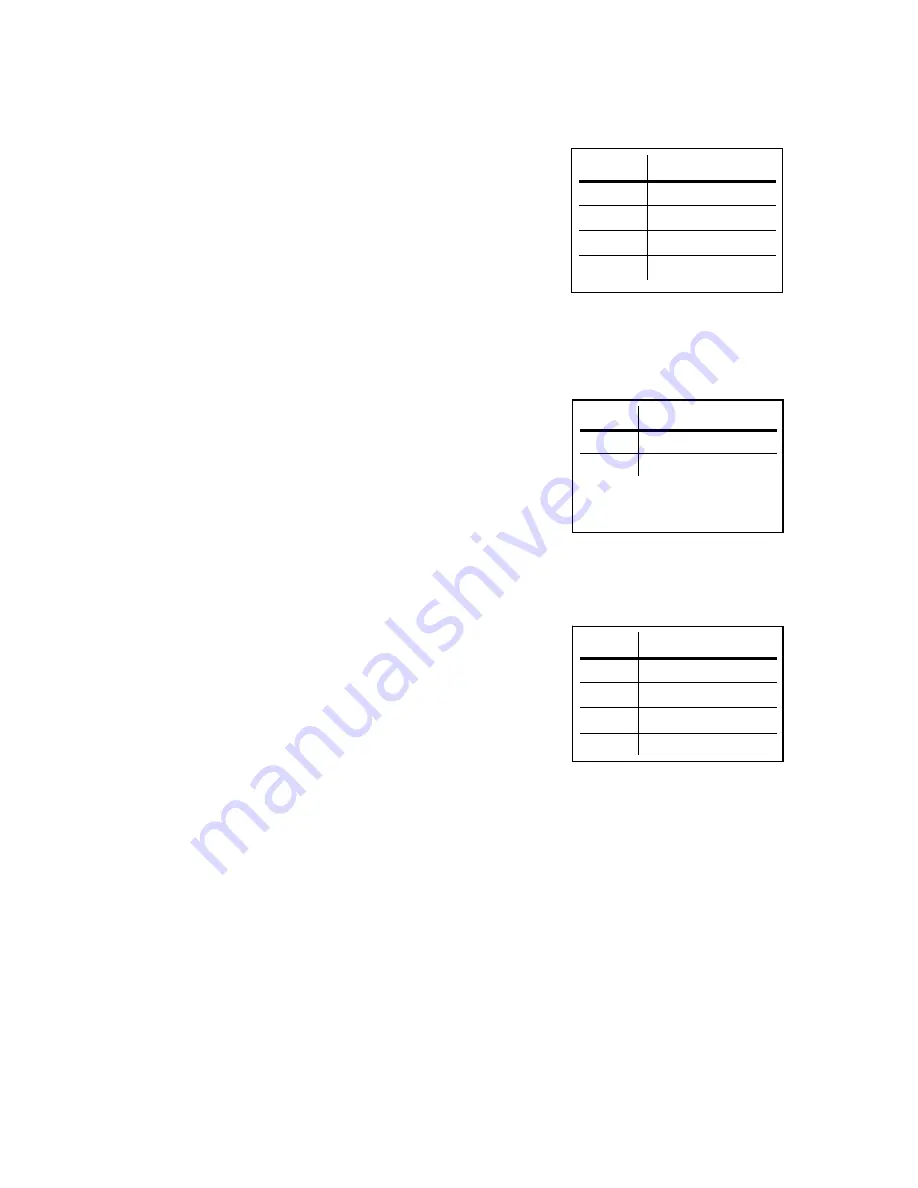
R G B & D M O D E
All three lamps are individually dimmable
giving the user the ability to customize or
create the color of choice. This mode offers
the user complete freedom.
Channel Function
1 Red
2 Green
3 Blue
4 Dimmer
Channel Function
1
Spectrum Color Mix
2 Dimmer
See Color Mix Table in the
appendix section.
Channel Function
1 Control
Mode
2
Red or Dimming
3 Green
or
Fade
4
Blue or Speed
1)
A steady hold of the
MODE
button will change the
operating mode once then release the button.
2)
Repeat step 1 until you arrive at the
RGB&D
operating mode, as indicated by the led next to the
label.
3)
The display will now read parameter A: which represents the DMX channel address value. Use
the
UP
and
DOWN
buttons to change values.
C & B M O D E
This is called the Color and Brightness
mode. Use channel 1 to move across the
RGB spectrum.
1)
A steady hold of the
MODE
button will change the
operating mode once then release the button.
2)
Repeat step 1 until you arrive at the
C&B
operating
mode, as indicated by the led next to the label.
3)
The display will now read parameter A: which represents the DMX channel address value. Use
the
UP
and
DOWN
buttons to change values.
R G B & C H A S E M O D E
This is the most diverse operating mode the
Stage Wash has to offer. It allows
individual RGB mix control when needed
while still maintaining the ability to run
built in automated chase programs.
1)
A steady hold of the
MODE
button will change the
operating mode once then release the button.
2)
Repeat step 1 until both the
RGB&D
and the
C&B
led turn on.
3)
The display will now read parameter A: which represents the DMX channel address value. Use
the
UP
and
DOWN
buttons to change values.
TFX-64CM User Manual
10
Revision: 2006-11-30/17:23








































