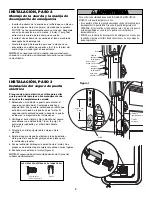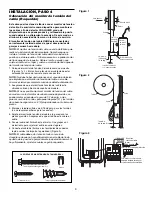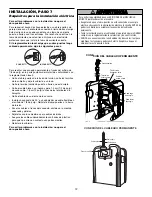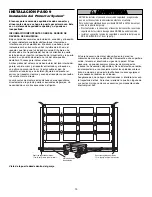16
Sensor
Sensor de reversa de seguridad
Área de protección
del rayo de luz invisible
Motor
Sensor de reversa de seguridad
Cable del timbre
Cable del timbre
Seguro eléctrico
Terminales de conexión rápida
BCO/NGO
BCO
BCO/ROJO
BCO
Conexiones
del sensor
Al seguro
eléctrico
Al monitor de tensión del cable
Al control de la puerta
Conecte el cable
a las terminales de
conexión rápida
Para introducir o soltar el cable, empuje la lengüeta
hacia dentro con la punta de un destornillador
Perno de coche de
1/4-20x1/2 de pulg.
Elemento
óptico
Tuerca mariposa de
1/4 de pulg.-20
Figura 5
Figura 6
MONTAJE Y CABLEADO DE LOS SENSORES DE REVERSA
DE SEGURIDAD
• Deslice un perno con cabeza redonda de 1/4 de pulg. de
20x1/2 de pulg. en la ranura de cada sensor. Utilice tuercas
mariposa para sujetar los sensores de reversa de seguridad a
los soportes, de modo que los cristales se enfrenten de un
extremo al otro de la puerta. Asegúrese de que las extensiones
de soporte no obstruyan el cristal (Figura 5).
• Apriete con los dedos las tuercas mariposa.
• Pase los cables de ambos sensores de reversa de seguridad al
abre-puertas. Utilice grapas con aislamiento para sujetar los
cables a la pared y al techo.
• Pele 11 mm (7/16 de pulg.) de cada juego de cables. Separe el
cable blanco del blanco y negro lo suficiente como para
conectarlos a los terminales de conexión rápida del
abre-puertas: el blanco al blanco y el blanco y negro al gris
(Figura 6).
ALINEACIÓN DE LOS SENSORES DE REVERSA DE
SEGURIDAD
• Enchufe el abre-puertas. Las luces indicadoras del emisor y del
receptor se
iluminarán continuamente
si las conexiones del
cableado y la alineación son correctas.
La luz indicadora de color ámbar del
emisor
se iluminará
independientemente de la alineación o de si hay obstrucción. Si
la luz indicadora de color verde del
receptor
está apagada, es
débil o parpadea (y el trayecto del rayo de luz invisible no está
obstruido), se requiere alineación.
• Afloje la tuerca mariposa del
emisor
y reajústelo para que
apunte directamente al
receptor
. Sujételo en el lugar correcto.
• Afloje la tuerca mariposa del
receptor
y ajuste el sensor de
reversa de seguridad hasta que reciba el rayo del emisor.
Cuando la luz indicadora color verde se
ilumine continuamente
,
apriete la tuerca mariposa.
RESOLUCIÓN DE PROBLEMAS DE LOS SENSORES DE
REVERSA DE SEGURIDAD
1. Si la luz indicadora del
emisor
no se
ilumina continuamente
luego de la instalación, revise:
•
Si el abre-puertas recibe energía eléctrica.
•
Si hay un cortocircuito en el cable blanco o en el blanco y
negro. Esto puede suceder en las grapas o en las
conexiones del abre-puertas.
•
Si el cableado entre los sensores de reversa de seguridad y
el abre-puertas es incorrecto.
•
Si hay un cable roto.
2. Si la luz indicadora del emisor se
ilumina continuamente
, pero
la luz indicadora del receptor no lo hace:
•
Revise la alineación.
•
Revise si un cable abierto se conecta al
receptor
.
3. Si la luz indicadora del
receptor
es débil, realinee cualquiera
de los sensores.
NOTA:
Cuando el trayecto del rayo invisible esté obstruido o
desalineado mientras la puerta se esté cerrando, la puerta
retrocederá. Si la puerta ya está abierta, no se cerrará. Las luces
del luz remota van a parpadear 10 veces. (Si las bombillas no
están instaladas, se podrán escuchar 10 chasquidos.) Consulte
la página 11.
Summary of Contents for LiftMaster Security+ 3800E
Page 34: ...34 OPERATOR NOTES...
Page 35: ...35 OPERATOR NOTES...
Page 70: ...34 NOTAS DEL OPERADOR...
Page 71: ...35 NOTAS DEL OPERADOR...