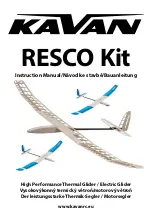Cessna Aircraft Company
Model 177RG
Supplement No.
DP-014-23
Section 9
Supplements
Page 8
Revision 0
instrument panel self-test page. There may be more self-test
screens depending on optional equipment installed in your
aircraft.
4. The instrument panel self-test page allows you to verify that
the unit is communicating properly with in-panel instruments.
Compare on-screen indications with the information depicted
on connected instruments, such as the CDI, HSI, RMI and/or
external annunciators. Once you have verified proper
operation, turn the large right knob to select "Set Full Fuel?",
"Go To Checklist", or "OK?" (to display the Satellite Status
Page), and then press the ENT key.
5. When the GPS receiver has acquired a sufficient number of
satellites to determine a position, the Map Page will
automatically appear showing your present position.
The Garmin GNS 430W system display is divided into four
separate “windows” (or screen areas). The top left 1/4 of the
display provides a COM window (top two lines) and a VLOC
window (bottom two lines) The three lines at the bottom left of
the display are used for terrain, flight phase, and GPS integrity
annunciators. The right 3/4 of the display consists of a GPS
window, which is where you’ll find the various navigation,
waypoint information and settings “pages.” Each unique
screen of information is referred to as a page. Pages are
typically selected using the small and large right knobs—with
the cursor removed from the GPS window.
UNCONTROLLED
COPY
WHEN
DONLOADED
Summary of Contents for Cardinal RG 1974
Page 1: ...U N C O N T R O L L E D C O P Y W H E N D O N L O A D E D...
Page 2: ...U N C O N T R O L L E D C O P Y W H E N D O N L O A D E D...
Page 3: ...U N C O N T R O L L E D C O P Y W H E N D O N L O A D E D...
Page 4: ...U N C O N T R O L L E D C O P Y W H E N D O N L O A D E D...
Page 5: ...U N C O N T R O L L E D C O P Y W H E N D O N L O A D E D...
Page 6: ...U N C O N T R O L L E D C O P Y W H E N D O N L O A D E D...
Page 7: ...U N C O N T R O L L E D C O P Y W H E N D O N L O A D E D...
Page 8: ...U N C O N T R O L L E D C O P Y W H E N D O N L O A D E D...
Page 9: ...U N C O N T R O L L E D C O P Y W H E N D O N L O A D E D...
Page 10: ...U N C O N T R O L L E D C O P Y W H E N D O N L O A D E D...
Page 11: ...U N C O N T R O L L E D C O P Y W H E N D O N L O A D E D...
Page 12: ...U N C O N T R O L L E D C O P Y W H E N D O N L O A D E D...
Page 13: ...U N C O N T R O L L E D C O P Y W H E N D O N L O A D E D...
Page 14: ...U N C O N T R O L L E D C O P Y W H E N D O N L O A D E D...
Page 15: ...U N C O N T R O L L E D C O P Y W H E N D O N L O A D E D...
Page 16: ...U N C O N T R O L L E D C O P Y W H E N D O N L O A D E D...
Page 17: ...U N C O N T R O L L E D C O P Y W H E N D O N L O A D E D...
Page 18: ...U N C O N T R O L L E D C O P Y W H E N D O N L O A D E D...
Page 19: ...U N C O N T R O L L E D C O P Y W H E N D O N L O A D E D...
Page 20: ...U N C O N T R O L L E D C O P Y W H E N D O N L O A D E D...
Page 21: ...U N C O N T R O L L E D C O P Y W H E N D O N L O A D E D...
Page 22: ...U N C O N T R O L L E D C O P Y W H E N D O N L O A D E D...
Page 23: ...U N C O N T R O L L E D C O P Y W H E N D O N L O A D E D...
Page 24: ...U N C O N T R O L L E D C O P Y W H E N D O N L O A D E D...
Page 25: ...U N C O N T R O L L E D C O P Y W H E N D O N L O A D E D...
Page 26: ...U N C O N T R O L L E D C O P Y W H E N D O N L O A D E D...
Page 27: ...U N C O N T R O L L E D C O P Y W H E N D O N L O A D E D...
Page 28: ...U N C O N T R O L L E D C O P Y W H E N D O N L O A D E D...
Page 29: ...U N C O N T R O L L E D C O P Y W H E N D O N L O A D E D...
Page 30: ...U N C O N T R O L L E D C O P Y W H E N D O N L O A D E D...
Page 31: ...U N C O N T R O L L E D C O P Y W H E N D O N L O A D E D...
Page 32: ...U N C O N T R O L L E D C O P Y W H E N D O N L O A D E D...
Page 33: ...U N C O N T R O L L E D C O P Y W H E N D O N L O A D E D...
Page 34: ...U N C O N T R O L L E D C O P Y W H E N D O N L O A D E D...
Page 35: ...U N C O N T R O L L E D C O P Y W H E N D O N L O A D E D...
Page 36: ...U N C O N T R O L L E D C O P Y W H E N D O N L O A D E D...
Page 37: ...U N C O N T R O L L E D C O P Y W H E N D O N L O A D E D...
Page 38: ...U N C O N T R O L L E D C O P Y W H E N D O N L O A D E D...
Page 39: ...U N C O N T R O L L E D C O P Y W H E N D O N L O A D E D...
Page 40: ...U N C O N T R O L L E D C O P Y W H E N D O N L O A D E D...
Page 41: ...U N C O N T R O L L E D C O P Y W H E N D O N L O A D E D...
Page 42: ...U N C O N T R O L L E D C O P Y W H E N D O N L O A D E D...
Page 43: ...U N C O N T R O L L E D C O P Y W H E N D O N L O A D E D...
Page 44: ...U N C O N T R O L L E D C O P Y W H E N D O N L O A D E D...
Page 45: ...U N C O N T R O L L E D C O P Y W H E N D O N L O A D E D...
Page 46: ...U N C O N T R O L L E D C O P Y W H E N D O N L O A D E D...
Page 47: ...U N C O N T R O L L E D C O P Y W H E N D O N L O A D E D...
Page 48: ...U N C O N T R O L L E D C O P Y W H E N D O N L O A D E D...
Page 49: ...U N C O N T R O L L E D C O P Y W H E N D O N L O A D E D...
Page 50: ...U N C O N T R O L L E D C O P Y W H E N D O N L O A D E D...
Page 51: ...U N C O N T R O L L E D C O P Y W H E N D O N L O A D E D...
Page 52: ...U N C O N T R O L L E D C O P Y W H E N D O N L O A D E D...
Page 53: ...U N C O N T R O L L E D C O P Y W H E N D O N L O A D E D...
Page 54: ...U N C O N T R O L L E D C O P Y W H E N D O N L O A D E D...
Page 55: ...U N C O N T R O L L E D C O P Y W H E N D O N L O A D E D...
Page 56: ...U N C O N T R O L L E D C O P Y W H E N D O N L O A D E D...
Page 57: ...U N C O N T R O L L E D C O P Y W H E N D O N L O A D E D...
Page 58: ...U N C O N T R O L L E D C O P Y W H E N D O N L O A D E D...
Page 59: ...U N C O N T R O L L E D C O P Y W H E N D O N L O A D E D...
Page 60: ...U N C O N T R O L L E D C O P Y W H E N D O N L O A D E D...
Page 61: ...U N C O N T R O L L E D C O P Y W H E N D O N L O A D E D...
Page 62: ...U N C O N T R O L L E D C O P Y W H E N D O N L O A D E D...
Page 63: ...U N C O N T R O L L E D C O P Y W H E N D O N L O A D E D...
Page 64: ...U N C O N T R O L L E D C O P Y W H E N D O N L O A D E D...
Page 65: ...U N C O N T R O L L E D C O P Y W H E N D O N L O A D E D...
Page 66: ...U N C O N T R O L L E D C O P Y W H E N D O N L O A D E D...
Page 67: ...U N C O N T R O L L E D C O P Y W H E N D O N L O A D E D...
Page 68: ...U N C O N T R O L L E D C O P Y W H E N D O N L O A D E D...
Page 69: ...U N C O N T R O L L E D C O P Y W H E N D O N L O A D E D...
Page 70: ...U N C O N T R O L L E D C O P Y W H E N D O N L O A D E D...
Page 71: ...U N C O N T R O L L E D C O P Y W H E N D O N L O A D E D...
Page 72: ...U N C O N T R O L L E D C O P Y W H E N D O N L O A D E D...
Page 73: ...U N C O N T R O L L E D C O P Y W H E N D O N L O A D E D...
Page 74: ...U N C O N T R O L L E D C O P Y W H E N D O N L O A D E D...
Page 75: ...U N C O N T R O L L E D C O P Y W H E N D O N L O A D E D...
Page 76: ...U N C O N T R O L L E D C O P Y W H E N D O N L O A D E D...
Page 77: ...U N C O N T R O L L E D C O P Y W H E N D O N L O A D E D...
Page 78: ...U N C O N T R O L L E D C O P Y W H E N D O N L O A D E D...
Page 79: ...U N C O N T R O L L E D C O P Y W H E N D O N L O A D E D...
Page 80: ...U N C O N T R O L L E D C O P Y W H E N D O N L O A D E D...
Page 81: ...U N C O N T R O L L E D C O P Y W H E N D O N L O A D E D...
Page 82: ...U N C O N T R O L L E D C O P Y W H E N D O N L O A D E D...
Page 83: ...U N C O N T R O L L E D C O P Y W H E N D O N L O A D E D...
Page 84: ...U N C O N T R O L L E D C O P Y W H E N D O N L O A D E D...
Page 85: ...U N C O N T R O L L E D C O P Y W H E N D O N L O A D E D...
Page 86: ...U N C O N T R O L L E D C O P Y W H E N D O N L O A D E D...
Page 87: ...U N C O N T R O L L E D C O P Y W H E N D O N L O A D E D...
Page 88: ...U N C O N T R O L L E D C O P Y W H E N D O N L O A D E D...
Page 89: ...U N C O N T R O L L E D C O P Y W H E N D O N L O A D E D...
Page 90: ...U N C O N T R O L L E D C O P Y W H E N D O N L O A D E D...
Page 91: ...U N C O N T R O L L E D C O P Y W H E N D O N L O A D E D...
Page 92: ...U N C O N T R O L L E D C O P Y W H E N D O N L O A D E D...
Page 100: ...U N C O N T R O L L E D C O P Y W H E N D O N L O A D E D...
Page 110: ...U N C O N T R O L L E D C O P Y W H E N D O N L O A D E D...
Page 134: ...U N C O N T R O L L E D C O P Y W H E N D O N L O A D E D...
Page 140: ...U N C O N T R O L L E D C O P Y W H E N D O N L O A D E D...
Page 180: ...U N C O N T R O L L E D C O P Y W H E N D O N L O A D E D...
Page 198: ...U N C O N T R O L L E D C O P Y W H E N D O N L O A D E D...
Page 218: ...U N C O N T R O L L E D C O P Y W H E N D O N L O A D E D...