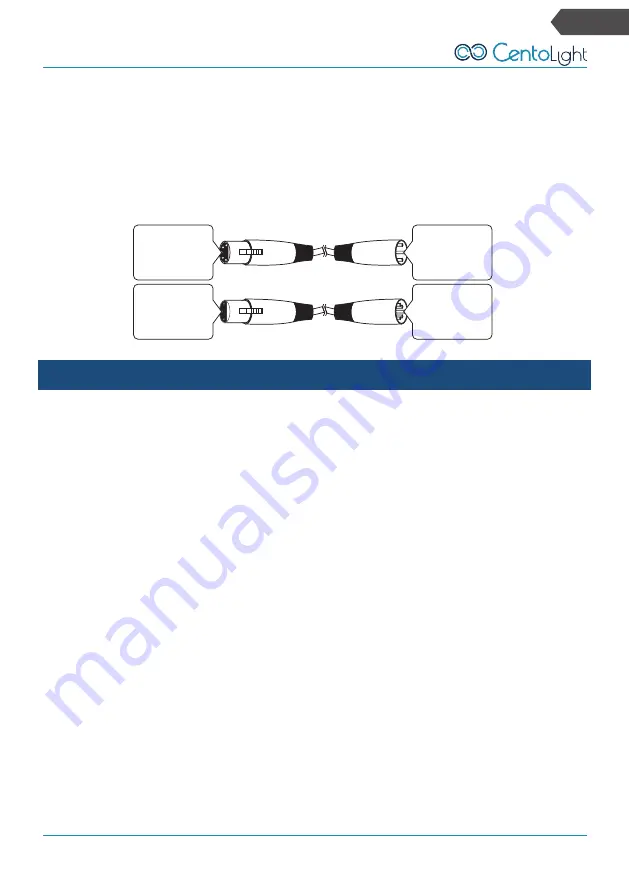
11
11
Zephiro Fog 3000 User Manual
Eng
4.4. 3-Pin vs 5-Pin DMX cables
DMX connection protocols used by controllers and fixtures manufacturers are not
standardized around the world. However, two are the most common standards:
5-Pin XLR and 3-Pin XLR system. If you wish to connect your 5-Pin device to a 3-Pin
XLR input fixture, you need to use an adapter-cable or make it by yourself.
Following the wiring correspondence between 3-Pin and 5-Pin plug and socket
standards
5-Pins XLR (plug)
Pin 1: GND (Screen)
Pin 2: Signal (-)
Pin 3: Signal (+)
Pin 4: N/C
Pin 5: N/C
3-Pins XLR (socket)
Pin 1: GND (Screen)
Pin 2: Signal (-)
Pin 3: Signal (+)
5-Pins XLR (socket)
Pin 1: GND (Screen)
Pin 2: Signal (-)
Pin 3: Signal (+)
Pin 4: N/C
Pin 5: N/C
3-Pins XLR (plug)
Pin 1: GND (Screen)
Pin 2: Signal (-)
Pin 3: Signal (+)
5 - s
eTTIng
u
P
ZEPHIRO 3000FOG can be hanged up in high places (with clamps or couplers, not
included), or placed on the ground.
Keep it in horizontal position, do not tilt or flip. Before connecting this unit to mains,
fill in the tank with fluid. Always use water-based fog fluid and check that nozzle is
clean and unobstructed.
Before connecting to power, check whether mains voltage is suitable for the unit or
not.
Power cord should be plugged into a grounded electrical outlet. Once connected,
put power switch to “ON”, then fog machine start warming up and the built-in indi-
cation LED projects a red light on liquid tank. After warm-up process is complete,
the built-in indication LED turns blue, then fog machine is ready to use.
Connect the supplied wired controller to the fog machine, or use the supplied wire-
less control, in order to use the fog machine.












































