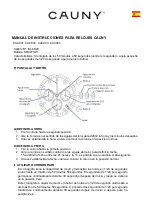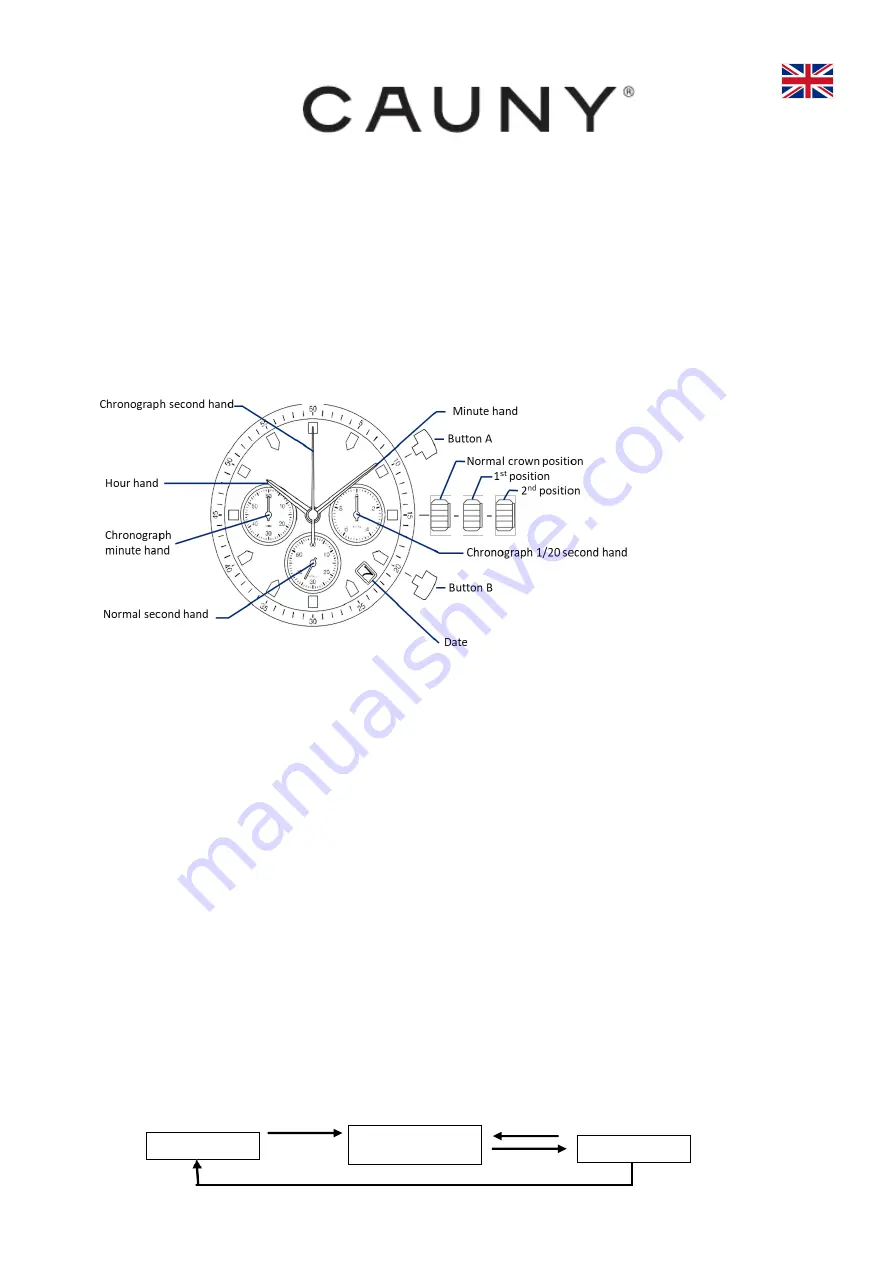
INSTRUCTION MANUAL FOR CAUNY WATCH
CAC001, CAC002, CAC003, CAC004
Caliber Nº: MI-6S20
Battery: SR927SW
Features: Chronograph timing up to 59 minutes 59 seconds (center second hand, 1/20 sec small hand,
minute hand)
A) DISPLAY AND BUTTON
B) SETTING THE TIME
1. Pull the crown out to the 2nd Click Position.
2. Turn the crown clockwise to set hour and minute hands.
3. After the time has been set, push the crown back to the Normal position.
C) SETTING THE DATE
1.
Pull the crown out to the 1st Click Position.
2.
Turn the crown clockwise to set the date.
* If the date is set between the hours of around 9:00 PM and 1:00 AM, the date may not
change on the following day.
3.
After the date has been set, push the crown back to the Normal position.
D) USING THE CHRONOGRAPH
This chronograph is able to measure and display time in 1/20 second united up to maximum
of 59min 59sec. The chronograph 1/20 second hand keeps continuously for 30 seconds
after starting, and then stops at Zero position.
【
Measuring time with the stopwatch
】
1. Press button " A " to start the chronograph.
2. The chronograph can be started and stopped each time button "A" is pressed.
3. Press button "B" to reset the chronograph and chronograph minute and second hands
return to their Zero positions.
"A"
"A"
Reset
Time
Stop
Measurement
"A"
"B"