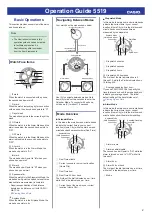Important!
●
If you have problems establishing a
connection, it could mean that
CASIO WATCH+ is not running on
the phone. On the phone’s home
screen, tap the “CASIO WATCH+”
icon. After the app starts up, hold
down the watch’s (C) button for
about 1.5 seconds.
Note
●
The connection will be terminated if
you do not perform any operation on
the watch or phone for a fixed
amount of time.
To specify the connection limit time,
perform the following operation with:
use CASIO WATCH+ to select
“Watch settings”
n
“Connection
time”, and then specify a setting of 3
minutes, 5 minutes, or 10 minutes.
Disconnecting from a Phone
Pressing any button terminates the Bluetooth
connection and returns the second hand to its
normal operation.
After disconnection
Connected
Entering the Watch Airplane Mode
Use the Airplane Mode to disable Bluetooth
radio wave emissions.
Put the watch into its Airplane Mode when in
a hospital, in an aircraft, or anywhere else
where radio wave emissions are restricted.
When you need to connect with a phone
again, exit the watch Airplane Mode.
Important!
●
The functions below are disabled
while the watch is in the Airplane
Mode.
ー
Auto adjust
ー
Checking for new mail
ー
Phone finder
ー
Bluetooth connection
1.
X
If the watch is connected with a phone,
press any button to terminate the
connection.
2.
X
Hold down (A) for about four seconds.
The watch will enter the Airplane Mode
and the mode hand will move to the
Airplane Mode mark.
●
To exit the watch Airplane Mode, hold
down (A) for about four seconds.
30
Airplane mark
Unpairing
1.
X
If the watch is connected with a phone,
press any button to terminate the
connection.
After disconnection
Connected
2.
Y
On the Home Screen, tap the “CASIO
WATCH+” icon.
3.
Y
Tap the CASIO WATCH+
j
icon.
4.
Y
In the “Previously registered watch” list,
tap the watch you want to unpair.
5.
Y
Tap “Delete pairing registration”.
6.
Y
Perform the operation shown on the
phone screen.
Note
●
If you are unable to re-pair the watch
with a phone after unpairing them,
use the procedure below to delete
pairing information from the watch
and then perform the pairing
operation again.
A
X
Pull out the crown to the second
click.
Crown
B
X
Hold down (D) for about 5
seconds.
This causes the second hand to
perform one revolution and deletes the
pairing information.
C
X
Push the crown back in.
After Purchasing Another Phone
You need to perform the pairing operation
whenever you want to establish a Bluetooth
connection with a phone for the first time.
l
Pairing the Watch with a phone
Operation Guide 5519
10