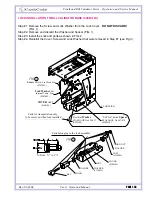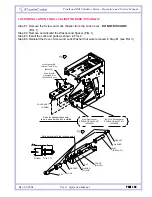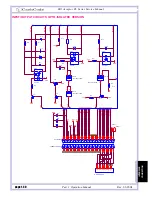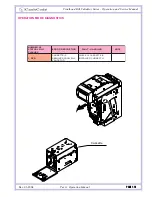page
1-42
Part 1. Operation Manual
Rev. 03-2004
Bill Acceptor FL Series Service Manual
H
C
T
I
W
S
N
O
F
F
O
1
.
1
W
S
e
l
b
a
n
E
1
#
n
o
i
t
a
n
i
m
o
n
e
D
e
l
b
a
s
i
D
1
#
n
o
i
t
a
n
i
m
o
n
e
D
2
.
1
W
S
e
l
b
a
n
E
2
#
n
o
i
t
a
n
i
m
o
n
e
D
e
l
b
a
s
i
D
2
#
n
o
i
t
a
n
i
m
o
n
e
D
3
.
1
W
S
e
l
b
a
n
E
3
#
n
o
i
t
a
n
i
m
o
n
e
D
e
l
b
a
s
i
D
3
#
n
o
i
t
a
n
i
m
o
n
e
D
4
.
1
W
S
e
l
b
a
n
E
4
#
n
o
i
t
a
n
i
m
o
n
e
D
e
l
b
a
s
i
D
4
#
n
o
i
t
a
n
i
m
o
n
e
D
5
.
1
W
S
e
l
b
a
n
E
5
#
n
o
i
t
a
n
i
m
o
n
e
D
e
l
b
a
s
i
D
5
#
n
o
i
t
a
n
i
m
o
n
e
D
6
.
1
W
S
e
l
b
a
n
E
6
#
n
o
i
t
a
n
i
m
o
n
e
D
e
l
b
a
s
i
D
6
#
n
o
i
t
a
n
i
m
o
n
e
D
7
.
1
W
S
e
l
b
a
n
E
7
#
n
o
i
t
a
n
i
m
o
n
e
D
e
l
b
a
s
i
D
7
#
n
o
i
t
a
n
i
m
o
n
e
D
8
.
1
W
S
e
l
b
a
n
E
8
#
n
o
i
t
a
n
i
m
o
n
e
D
e
l
b
a
s
i
D
8
#
n
o
i
t
a
n
i
m
o
n
e
D
DIP SWITCH SW1 SETTINGS:
For a complete explanation of switch descriptions, please see the software version
description.
A series of (8) position DIP switches (SW1) define the settings and program the Bill Validator to
recognize and validate a variety of different bill denominations.
SWITCH
SETTING
ON State of switch
OFF State of switch