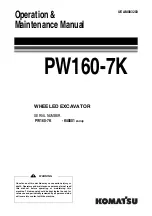3 - CONTROLS AND INSTRUMENTS
Radio
SMIL15CEX0753EA
1
NOTICE:
If water gets into a speaker case or the radio, it can cause an unexpected breakdown. Do not let water get on
or in them. In particular, keep the window closed when it rains and when washing the machine. Do not use benzene,
paint thinner, or any other solvent to clean the display. Use a dry and soft cloth for wiping. Do not disassemble the
radio.
1. Power button: press POWER to turn on the radio. The band name is displayed followed by the frequency. Press
POWER again to turn off the radio. The clock is displayed.
2. Sound adjustment: press SOUND to switch between BAL, TRE. and BAS.
• Pressing the tuning buttons with BAL (balance) selected allows you to make adjustments. Press the up button
(7)
to raise the output level of the right speaker. Press the down button
(7)
to lower the output level of the left speaker.
(Output levels of both speakers go up to 7 ).
• Pressing the tuning buttons with TRE (treble) selected allows you to make adjustments. Press the up button
(7)
to
raise the level by one step. Press the down button
(7)
to lower the level by one step. (The levels go up and down
up to 7 ).
• Pressing the tuning buttons with BAS (bass) selected allows you to make adjustments. Press the up button
(7)
to
raise the level by one step. Press the down button
(7)
to lower the level by one step.
3.
Display: the clock, the radio frequency, and the operation mode are displayed.
4.
Clock/Frequency button DISP: Pressing this button switches the display to the clock. Pressing it again displays
the band. If you leave the display alone, it returns to the frequency display after
1 s
.
5.
Auto preset (SOUND/AUTO PRESET): When this button is held down for at least
2 s
, receivable broadcast sta-
tions can be memorized for preset buttons 1 through 6.
6.
Preset buttons 1 through 6: One FM1, one FM2, and one AM station can be preset for each button. If you long
push the desired number of the preset keys (1 to 6) with the radio ON, the receiving frequency is registered with
the number selected. The preset display flashes 3 times and then the frequency display lights up.
7.
Tuning button (TUNE)
When TUNE button is held down for at least
1 s
, the radio begins to search automatically for a receivable station
and stops when it finds a station. To stop this search midway, press this button again.
Pressing the up button increases the frequency. Pressing the down button lowers the frequency.
Holding down either button changes the frequency continuously.
8.
Mode selector button ( MODE)
Pressing this button switches the band between AM , FM1, FM2, AUX, USB, BT. The reception band is displayed
on the display.
9.
Volume adjustment buttons (VOLUME-, )
Pressing VOLUME- button lower the volume. Pressing button raises the volume.
Holding down either button changes the volume continuously.
10. Clock adjustment (DISP)
Pressing DISP button for at least one second with the clock display selected allows you to adjust the clock.
Pressing the DISP button switches between hours and minutes adjustments.
Pressing this button again cancels the clock adjustment.
3-52
Summary of Contents for CX490D
Page 8: ......
Page 40: ...2 SAFETY INFORMATION SMIL20CEX0681HB 2 2 18 ...
Page 81: ...3 CONTROLS AND INSTRUMENTS Rear camera view operating mode SMIL19CEX2626HB 5 3 29 ...
Page 154: ...3 CONTROLS AND INSTRUMENTS 3 102 ...
Page 178: ...4 OPERATING INSTRUCTIONS 4 24 ...
Page 243: ...6 MAINTENANCE Bucket cylinder bottom pin one grease fitting SMIL15CEXY538AB 7 6 49 ...
Page 298: ...8 SPECIFICATIONS Working ranges CX490D LC SMIL19CEX2007HB 5 8 10 ...
Page 300: ...8 SPECIFICATIONS Working ranges CX490D RTC SMIL19CEX2008HB 6 8 12 ...
Page 302: ...8 SPECIFICATIONS Working ranges CX500D LC SMIL19CEX2009HB 7 8 14 ...
Page 304: ...8 SPECIFICATIONS Working ranges CX500D RTC SMIL19CEX2010HB 8 8 16 ...
Page 366: ...9 ACCESSORIES 9 60 ...