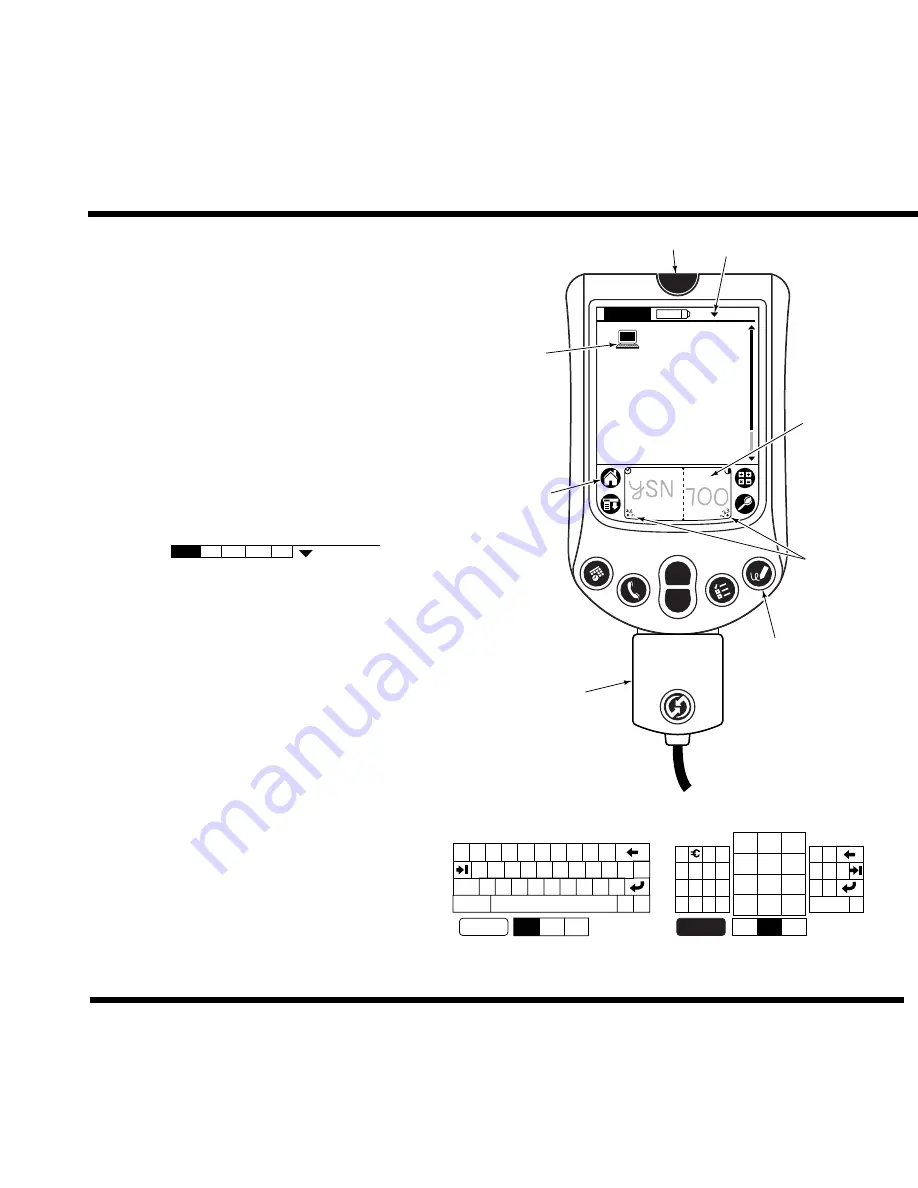
For Technical Support . . .
To Order Parts . . .
Call: 1-800-227-2233 Fax: 1-888-329-8207
Call: 1-888-227-2233 Fax: 1-888-329-0234
Internet: www.cascorp.com
Internet: www.cascorp.com
Write: Cascade Corporation, PO Box 20187, Portland, OR 97294
Write: Cascade Corporation, 2501 Sheridan Ave., Springfield, OH 45505
cascade
corporation
c
Setup
Instructions
Follow the steps below to use a Palm
™
handheld computer to
set up Force Control products. (Acceptable Models M125,
M130, Tungsten T2, T3, W, C, Zire 71.)
CAUTION:
Keep Palm on charger when not in use. Com-
munications software will be lost if battery runs down. See
instructions on next page to configure
ptelnet
1
software if
required.
1
Connect the Palm to the system controller pigtail using
the Cascade adapter cable.
2
Turn the Palm on and tap the
‘Home’
icon to see the
Cascade
page with
ptelnet communications application
(‘computer screen’ icon).
3
Tap the
ptelnet
icon.
4
Tap the
On
button on menu bar that appears across
bottom of screen (‘On’ button highlights and blinking
cursor appears):
5
Cycle the truck key
ON/OFF
, then
ON
. Palm screen may
show words
‘arm movement’
.
6
Press the
Enter
key (Palm ‘squiggly line’ note pad key on
RH side of Palm). Words
‘arm movement’
may appear.
7
Press the
Enter
key again and follow the Force Control
prompts on-screen.
IMPORTANT: Enter
key (‘note pad’ icon) is used for all
setup procedures when using the Palm. Use to cycle
through Force Control menus and to return to main menu.
8
Use the
Graffiti
™
writing area to enter data with the stylus
(preferred method) then press the
Enter
key.
9
An alternate method of entering data uses the on-
screen keyboards shown opposite.
Press the on-
screen
Done
button first, before pressing the
Enter
key.
IMPORTANT:
If the
Enter
key is pressed before the
on-screen
Done
button, the steps must be reentered.
It is not possible to back up in an AFC step or menu.
Palm
™
Setup Kit 6030844
for Force Control Products
AC0727.ill
Enter
(‘Note Pad’ Key)
Keyboard
Icons
Home
(All
Applications)
On-Off
ptelnet
(Communications
Application)
‘Graffiti’
Writing
Area
AC0730.ill
3
2
6,7
8
Adapter Cable
(connect to
Force Control
controller pigtal)
Menu
Pull-Down
2
1
ptelnet V 0.6 shareware:
Marcio Migueletto de Andrade at
For more information refer to Palm documentation ‘Getting Started’ and ‘Read This First’.
q w e r t y u i o p
a s d f g h j k l ; "
z
cap
x
shift
space
c v b n m , .
- /
abc
123 IntÕl
Done
AC0728.ill
$
1
abc
123
IntÕl
Done
£ ´
[ ] ( )
< > / =
@ ~ & #
- +
/ * :
. ,
space %
2 3
4 5 6
7 8 9
( 0 )
AC0729.ill
9
Part No. 6030841 R-4




