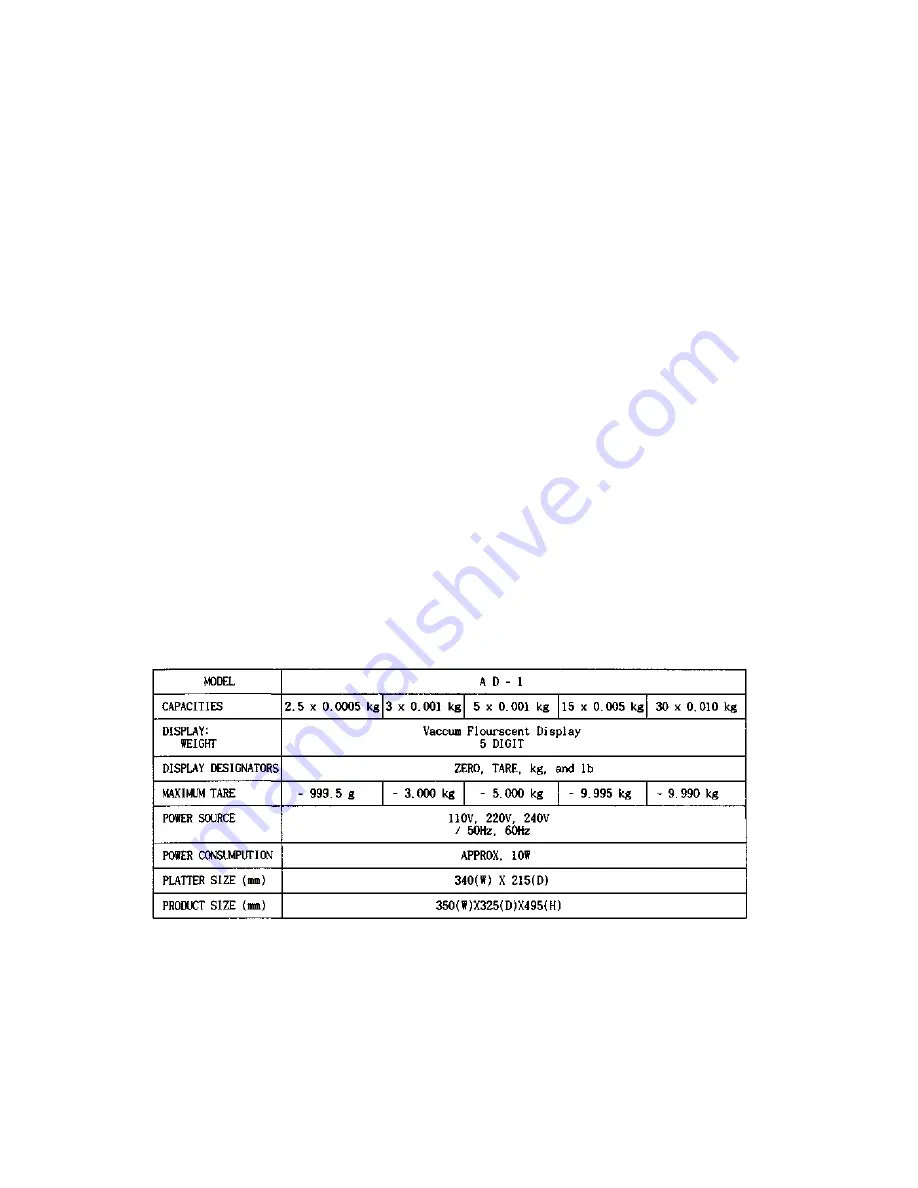
CHAPTER-I THE GENERAL
INTRODUCTIONS
A. PREFACE
Thank you for the purchasing of CAS scale.
This scale has been designed with CAS reliability, under rigid quality control
and with outstanding performance.
Your departments can enjoy with this high quality reliable CAS product.
We believe that your needs will be satisfied and you will have proper reliability
with in variable weight.
This manual will help you with proper operations and care of the AD series.
Please keep it handy for the future references.
B. THE PRECAUTIONS
1.
Check the power voltage.
2.
Place the scale on a flat and stable surface.
3.
Level the scale with four adjusters.
Bubble of the level should be centered.
4.
Plug into AC outlet 10 minutes before operations.
5.
Keep the scale away from strong E.M.I, noises.
6.
This scale must be installed in a dry and liquid free environment.
7.
Do not expose the scale to sudden temperature change.
8.
Do not expose the scale to sudden impact.
C. THE SPECIFICATIONS
Notice : specifications are subject to change for improvement without notice.
Summary of Contents for AD series
Page 1: ...AD series SERVICE MANUAL CAS ...
Page 5: ...D SEALING METHOD ...
Page 17: ...CHAPTER IV THE TRANSFORMER A THE TRANSFORMER ...
Page 18: ...CHAPTER VI THE SCHEMATICS AND THE DIAGRAMS ...
Page 19: ...A 1 MAIN CIRCUIT DIAGRAM ...
Page 20: ......
Page 21: ...A 2 DISPLAY CIRCUIT DIAGRAM REV 00 ...
Page 22: ...B WIRING DIAGRAM REV 00 ...
Page 23: ...C PARTSLOCATION REV 00 ...
Page 28: ...B EXPLODEDVIEW MECHANICALPART REV 00 ...
Page 29: ......
Page 30: ......





































