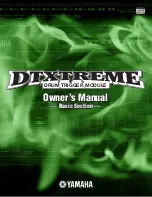ULW Czech, s.r.o.
V Ráji 34, Praha 9
-
Hostavice, 198 00, CZ, IČO: 28256212, DIČ: CZ28256212
10.1.15.
DO NOT change the stock connectors on the
power source’s
output leads. Any
tempering with wires and connectors on the output will void your warranty for
both the Holder and the Device and we will NOT provide any assistance with
debugging possible issues in such case.
10.1.16.
The connectors on both the output and input of the power source are designed to
be placed under you
r vehicle’s mask or fairing and be protected from elements
that way. In case it is not possible on your vehicle, wrap the connectors with e.g.
black electrician’s tape after installation to prevent
short circuit from water
ingress.
10.1.17.
It is recommended that you apply electrical contact grease on all connectors
between Holder and power source and between the power source and your
vehicle.
10.1.18.
The power source can be operated in ambient temperatures up to 60°C. The
output current generated by the power source might decrease, when ambient
temperature exceeds 50°C. Do not place the power source close to
you
r vehicle’s
engine or cooling radiators, or overheating can occur.
11.
Troubleshooting
11.1.
Software issues:
11.1.1.
If the Device is malfunctioning or you are experiencing application crashes or
hangs, reboot and/or reset the Device (press Reset button);
11.1.2.
If the unwanted behavior does not improve, perform Factory reset (this will,
however, wipe all your data and delete all installed applications);
11.1.3.
If the issue concerns a third party app, contact the application developer and
report the problem (third party applications are beyond our control and most
issues require to fix a bug contained in that third party application);
11.1.4.
If the crashes or other unwanted behavior relates to Carpe Iter applications, file a
Support Ticket on our website or through the Carpe Manager app.
11.2.
GPS does not achieve position lock:
11.2.1.
reboot the Device;
11.2.2.
make sure GPSTune app is installed and running;