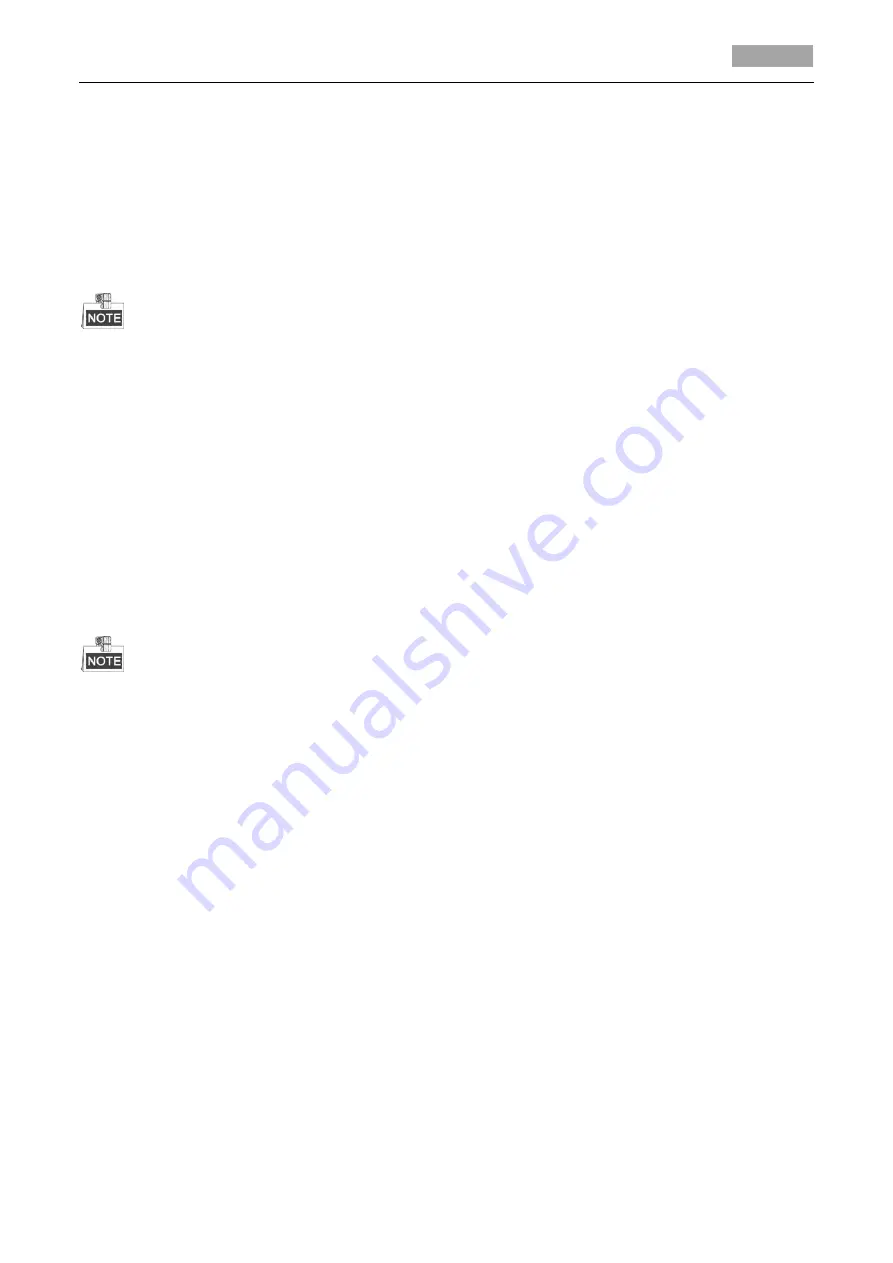
User Manual of HD-TVI Speed Dome
33
3.6
Others
3.6.1
Restoring Default Dome Settings
Purpose:
You can reset all dome settings to factory default parameters as shown in the table below.
Dome settings are mainly of PTZ parameters and alarm parameters, and also include some
system settings, e.g. dome address.
Enter default dome settings menu:
MAIN MENUS > RESTORE DEFAUTLS
Click
IRIS+
to restore the dome settings to the default value shown as the following table, or click
IRIS-
to exit.
3.6.2
Restoring Default Camera Settings
Enter
MAIN MENU > RESTORE CAMERA
Click
IRIS+
to restore the camera settings to the default value; or click
IRIS-
to exit.
Camera settings include the image parameters, lens settings and display settings.
3.6.3
Rebooting the Dome
Enter
MAIN MENU > REBOOT DOME
and click
IRIS+
to reboot the speed dome remotely.





















