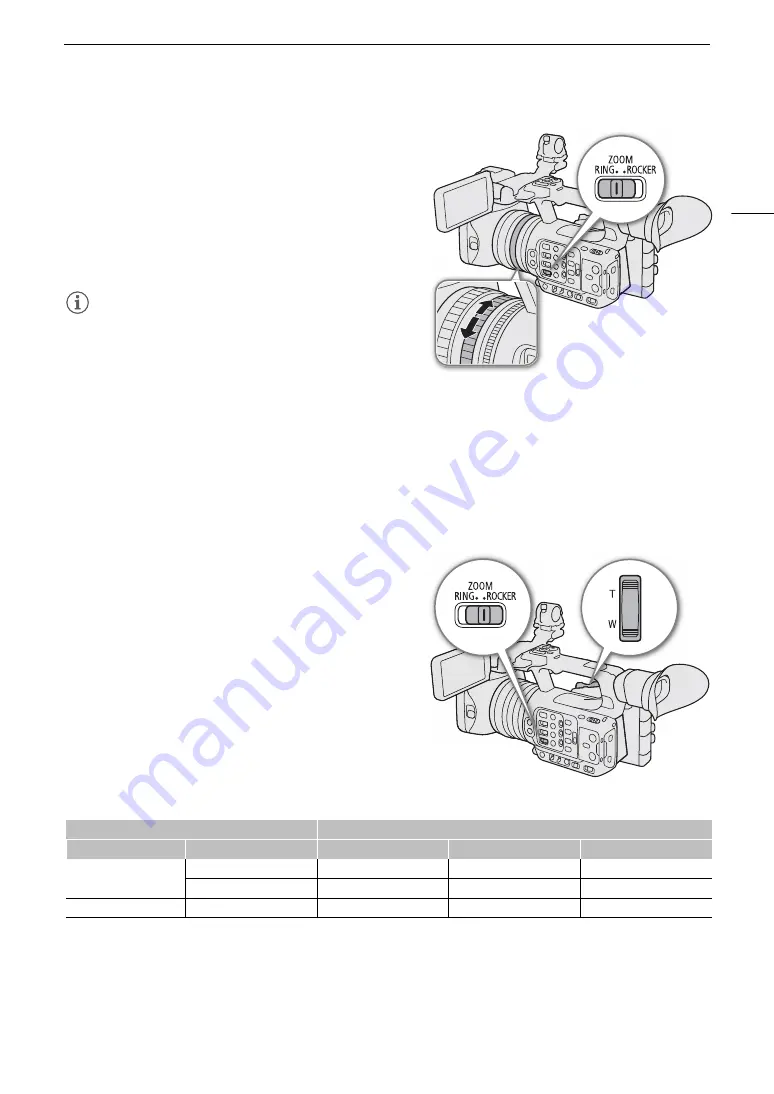
69
Zoom
U
s
ing the Zoom Ring
The zoom speed depends on how fast you turn the zoom
ring.
1
S
et the ZOOM
s
witch to RING.
2 Turn the zoom ring to zoom.
• The zoom ratio is determined by the position of the
zoom ring.
NOTES
NOTES
• When you change the ZOOM switch's position from
ROCKER to RING, the camera will zoom automatically to
the focal length indicated by the current position of the
zoom ring.
• You can operate the zoom ring even when the camera's controls are locked (
A
U
s
ing the Zoom Rocker
s
Set the ZOOM switch to ROCKER to operate the zoom using one of the zoom rockers (grip/handle). You can
also use the RC-V100 Remote Controller or a commercially available remote control connected to the REMOTE
terminal.
Using the Grip Zoom Rocker
You can set the zoom speed of the grip zoom rocker using
the menu. With the [User Setting] you can even customize a
zoom speed pattern depending on how much you press on
the zoom rocker (
A
70).
1
S
et the ZOOM
s
witch to ROCKER.
2 Move the zoom roc
k
er toward
T
to zoom out
(wide-angle) and toward
S
to zoom in (telephoto).
Grip zoom rocker: Approximate zoom
s
peed
s
(time required to zoom end-to-end)
* When the zoom speed is too fast, it will be more difficult to focus while zooming.
[
v
Camera Setup] >
[
v
Camera Setup] > [Zoom Speed Level]
[Grip Zoom Speed]
[Constant Speed]
[Low]
[Normal]
[High]
[Constant]
[1] (slowest)
4 min 38 sec
2 min
1 min
[16] (fastest)
4.2 sec
2.6 sec
0.9 sec*
[Variable]
–
4.2 sec – 4 min 38 sec
2.6 sec – 2 min
0.9 sec* – 1 min
Summary of Contents for XF605
Page 1: ...4K Camcorder Instruction Manual PUB DIE 0559 000 ...
Page 4: ...4 ...
Page 8: ...8 ...
Page 114: ...Web Camera Function 114 ...






























