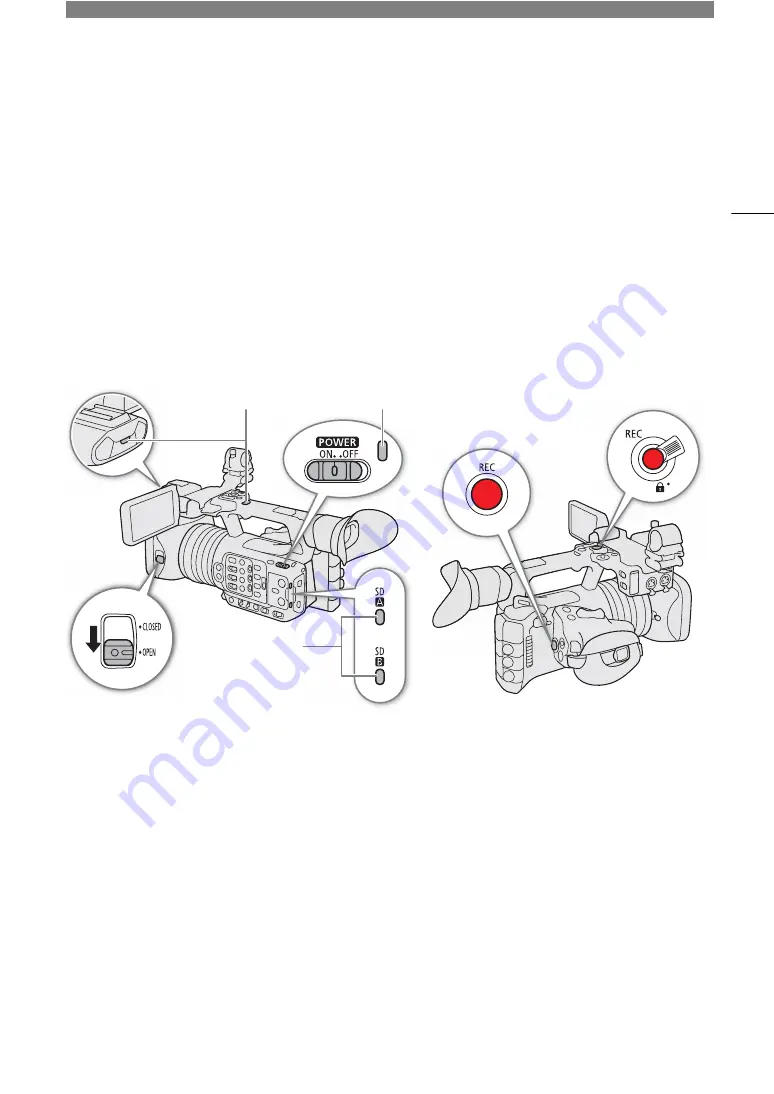
3
41
Recording
Recording Video and Photo
s
This section explains the basics of recording clips* and photos. For details on recording audio, refer to
Recording
Audio
(
A
* “Clip” refers to a single movie unit recorded with a single recording operation. You can also include metadata and News
Metadata (
A
103) with the clip.
Recording
1 Open the len
s
barrier.
2 Pre
ss
the
Q
s
witch and
s
et it to ON.
• The camera turns on in CAMERA mode and enters record standby mode ([STBY]). The power indicator
illuminates in green.
• The access indicators of card slots with a card inserted will illuminate momentarily in red. Then, the access
indicators of cards selected for recording will change to green.
3 Pre
ss
the REC button to begin recording.
• Recording starts. The tally lamp changes from green (power indicator) to red and the recording indicator at
the top of the screen changes from [STBY] to [
Ü
REC].
• The access indicator of cards used for recording will illuminate in red.
• You can also perform this function remotely using Browser Remote on a connected network device (
A
179).
4 Pre
ss
the REC button to
s
top recording.
• The clip is recorded and the camera enters record standby mode. The tally lamp goes out.
• The access indicator of cards selected for recording will change back to green.
SD card access
indicator
Tally lamp
Power indicator
Summary of Contents for XF605
Page 1: ...4K Camcorder Instruction Manual PUB DIE 0559 000 ...
Page 4: ...4 ...
Page 8: ...8 ...
Page 114: ...Web Camera Function 114 ...






























