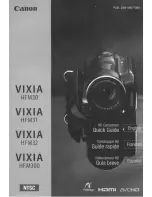Playbac
k
134
Adju
s
ting the Volume
You can use headphones or the built-in speaker to listen to
the audio during normal playback. When you connect
headphones to the
×
(headphone) terminal, the speaker will
be muted. The audio signal will also be output from the SDI
OUT terminal and the HDMI OUT terminal.
1
S
elect
> [
¡
Audio
S
etup] > [Headphone
Volume] or [
S
pea
k
er Volume].
2
S
elect the de
s
ired level.
NOTES
• For details on changing the audio channel, refer to
Audio
Output Channels
(
A
• If you set an assignable button to [Head] or
[Headphones –] (
A
115), you can press the button to
adjust the headphone volume without using the menu.
×
(headphone) terminal
Built-in speaker
Summary of Contents for XF605
Page 1: ...4K Camcorder Instruction Manual PUB DIE 0559 000 ...
Page 4: ...4 ...
Page 8: ...8 ...
Page 114: ...Web Camera Function 114 ...