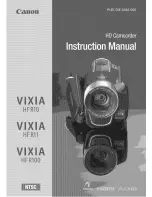93
Recording
3
Recording Audio
Selecting the Built-in Microphone’s Sensitivity
1 Open the [Int. Mic Sensitivity] submenu.
[
m
Audio Setup]
[Audio Input]
[Int. Mic Sensitivity]
2 Select the desired option and then press SET.
Options
Activating the Built-in Microphone’s Attenuator
If the audio level is too high and the sound sounds distorted, activate the
microphone attenuator (12 dB).
1 Open the [Int. Mic Att.] submenu.
[
m
Audio Setup]
[Audio Input]
[Int. Mic Att.]
2 Select [On] and then press SET.
Using an External Microphone or Line Input
Attaching an External Microphone or Connecting an
External Device
Follow the procedure below to attach an external microphone (refer also
to the following illustration). To connect an external device to the
camcorder, plug the device’s cable into the camcorder’s XLR terminal.
1 Loosen the microphone lock screw (
), open the microphone holder
and insert the microphone (
).
2 Tighten the lock screw and put the microphone cable through the
microphone cable clamp under the microphone holder (
).
3 Plug the microphone cable into the desired XLR terminal (
).
[
m
Audio Setup]
[
Audio Input]
[
Int. Mic Sensitivity]
[Normal]
[Normal]:
For recording audio under usual conditions.
[High]:
For recording audio at a higher volume (+6 dB).
[
m
Audio Setup]
[
Audio Input]
[
Int. Mic Att.]
[Off]
COP
Y