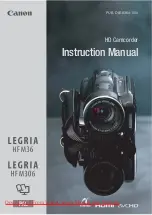233
Optional Accessories
Eng
lis
h
Battery Packs
When you need extra battery packs, select from the following: BP-950G,
BP-955, BP-970G*, BP-975*.
When you use battery packs bearing the Intelligent System mark, the
camcorder will communicate with the battery and display the remaining
usage time (accurate to 1 minute). You can only use and charge these battery
packs with camcorders and chargers compatible with Intelligent System.
*The optional BP-970G / BP-975 Battery Pack were not originally designed for use
with this camcorder.
Charging Times
Use the supplied CA-930 Compact Power Adapter to charge battery packs. The charging times given in the
following table are approximate and vary according to charging conditions and initial charge of the battery pack.
Recording and Playback Times
Recording and playback times given in the following tables are approximate and were measured under the
following conditions:
-
The 3G/HD-SDI terminal and MON. terminal are turned off.
- The OLED screen and viewfinder are both turned on.
- Typical recording times measure recording with repeated operations such as start/stop recording and power
on/off.
Actual times will vary according to recording mode and charging, recording or playback conditions. The effective
usage time of the battery pack may decrease when recording in cold surroundings, when using the brighter
screen settings, etc.
Use of genuine Canon accessories is recommended.
This product is designed to achieve excellent performance when used with genuine Canon accessories.
Canon shall not be liable for any damage to this product and/or accidents such as fire, etc., caused by the
malfunction of non-genuine Canon accessories (e.g., a leakage and/or explosion of a battery pack). Please
note that this warranty does not apply to repairs arising out of the malfunction of non-genuine Canon
accessories, although you may request such repairs on a chargeable basis.
BP-950G
BP-955
BP-970G
BP-975
245 min.
200 min.
350 min.
295 min.
BP-955
BP-975
COP
Y
Summary of Contents for XF205
Page 22: ...Names of Parts 22 COPY ...
Page 46: ...Remote Operation of the Camcorder 46 COPY ...
Page 144: ...Saving and Loading Camera Settings 144 COPY ...
Page 172: ...Saving Clips to a Computer 172 COPY ...
Page 194: ...Playback via Browser 194 COPY ...
Page 240: ...Specifications 240 COPY ...