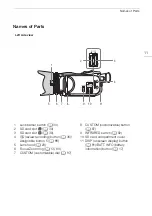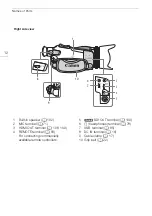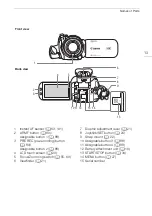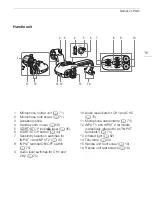Charging the Battery Pack
17
To remove the battery pack
1 Slide the BATTERY RELEASE switch in the direction of the
arrow and hold it pressed down (
햲
).
2 Slide the battery pack and then pull it out (
햳
).
Checking the Remaining Battery Charge
With the camcorder turned off, press the BATT. INFO button to display for about 5 seconds a screen
showing the approximate battery charge level. Note that if the battery charge is too low, the battery
information screen may not appear.
Using a Power Outlet
You can power the camcorder directly from a power outlet
using the USB power adapter.
1 Plug the USB power adapter into a power outlet.
2 Attach the cable clamp to the grip belt and use it to
secure the cable.
• The ferrite core should be placed between the USB plug
and the cable clamp.
3 Connect the USB plug to the DC IN terminal.
• [DC IN] will be displayed when you turn on the
camcorder.
BATTERY
RELEASE
switch
햲
햳
햴